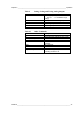Manual
User's Guide _______________________________________________________________________
36 ___________________________________________________________________ M210474EN-C
List of Serial Commands
All commands can be issued either in uppercase or lowercase. In the
command examples, the keyboard input by the user is in bold type.
The notation <cr> refers to pressing the carriage return (Enter) key on
your computer keyboard. Enter a <cr> to clear the command buffer
before starting to enter commands. In the following command tables, the
bold text in the brackets is the default setting.
Table 6 Measurement Output
Command
Description
R
Start continuous reading output
S
Stop continuous reading output
INTV [0 … 255 S/MIN/H]
Set continuous output interval for RUN-
mode
SEND [0 … 99]
Output reading once
SMODE [STOP/RUN/POLL]
Set serial interface mode
SERI [baud p d s]
Serial line settings (default: 4800 E 7 1)
baud: 300…19200
ADDR [0 … 99]
Set transmitter address for use in POLL-
mode
OPEN [0 … 99]
Temporarily open transmitter from POLL
mode to receive commands
CLOSE
Close the temporary connection (back to
POLL mode)
Table 7 Output Formatting
Command
Description
FORM
Set serial output format
TIME
Set time
DATE
Set date
FTIME [ON/OFF]
Add time to SEND and R outputs
FDATE [ON/OFF]
Add date to SEND and R outputs
UNIT
Select metric or nonmetric output units
Table 8 Calibration and Adjustment*
Command
Description
CRH
Relative humidity calibration
CT
Temperature calibration
L
View the currently applied standard user
adjustment offset and gain
LI
Revert factory calibration
FCRH
Relative humidity calibration after sensor
change
CTEXT
Set calibration information text
CDATE
Set calibration date
ACAL
Analog output calibration
*These commands are presented in section Calibration and adjustment on
page 55.