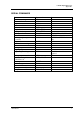Instruction Manual
PTB 200 20 (28)
Digital Barometers
SSD/Operating Manual 24th February 1993 PTB200-O0284-1.1
Example of outputting the current settings:
>INTV<cr>
Output intrv. : 0 s
Example of setting an output interval and starting outputting:
>INTV 1 min<cr>
Output intrv. : 1 min
>R<cr>
Example of cancelling the interval output mode:
>INTV 0 s<cr>
Output intrv. : 0 s
OPEN Setting a barometer to STOP mode (POLL mode only,
CLOSE software version 1.04 or higher)
OPEN aa<cr>
CLOSE aa<cr>
where
aa the address (1 ... 99) of the barometer
OPEN and CLOSE commands are used to set a barometer momentar-
ily to STOP mode and back to POLL mode again. This command is
very useful when several barometers are connected to one RS 232C
bus and only one individual barometer needs to be contacted.
Example of communication with a barometer with address 7:
>OPEN 7<cr>
PTB 7 bus opened for operator commands
(normal commands can now be used without disturbing other
barometers on the RS 232C bus)
>CLOSE 7<cr>
bus closed
(the barometer with address 7 is set back to the POLL mode and
only SEND 7 and SMODE 7 STOP commands work)
Please note that when leaving the POLL mode, command CLOSE must
always be followed by the address of the barometer.