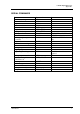Instruction Manual
PTB 200 7 (28)
Digital Barometers
SSD/Operating Manual 24th February 1993 PTB200-O0284-1.1
2.5 Pulse output mode connections (software version 1.05 or higher)
The pulse output mode uses the same terminals as the serial output
mode (see Figure 5). The transmitting terminal sends the pulse output
(TX/PULSE) and the receiving terminal of the barometer receives the
positive trigger signal (RX/PULSE TRIG).
SERIAL OUTPUT
MODE SELECT
PULSE OUTPUT
MODE SELECT
LEDS
GND
PULSE TRIG
PULSE
RS 232C TTL TTL INVERT
PUSH BUTTONS:
Fig. 5 Pulse output connections, jumpers and push buttons
The pulse output mode must be separately selected. Two push buttons
(Fig. 5), arrow up and arrow down, are used to switch between the
pulse output mode and the serial output mode.
To select the PULSE OUTPUT operation mode:
1. Set the baud rate to 9600 (see SERI command).
2. Switch power off.
3. Press and keep down the arrow down push button.
4. Switch power on; the four LEDs go on and go out.
5. Release the push button; the LEDs go on and go out again.
To select the SERIAL OUTPUT operation mode:
1. Switch power off.
2. Press and keep down the arrow up push button.
3. Switch power on; the four LEDs go on and go out.
4. Release the push button; the LEDs go on and go out again.
5. Check the serial bus settings (see SERI command).