User Guide
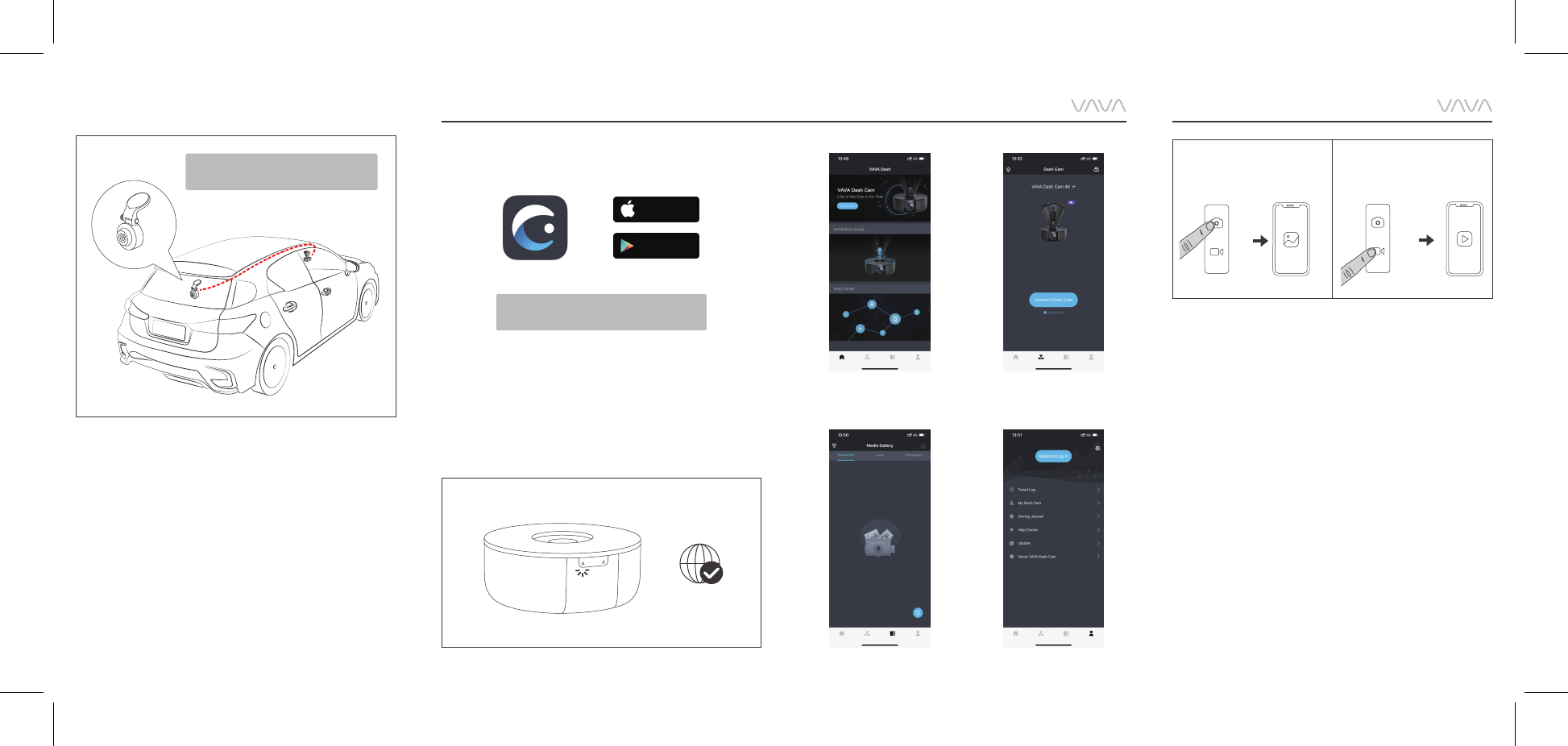
3) Install the rear x camera.
v
x
Note: Rear Camera for reference only,
subject to the accessories actually received.
Dash Cam Connection Via APP
1) Download “VAVA Dash” from Google Play Store or
Apple App Store.
VAVA Dash
Download on the
App Store
Get it on
Google Play
2) Connect your phone with the VAVA Dash Cam
Wi-Fi: Settings > WLAN >Select “VAVA Wi-Fi” >
Enter password (default: 12345678) > Open the App.
3) Once successfully connected, the Wi-Fi status
LED will stay solid on white.
Note: Dash cam will automatically enter REC
Mode after powered on,WiFi connection to the
APP is not required.
Homepage Real-time Video
Video History Settings
Using the Snapshot Button
Taking Photos:
Press Camera Button once.
Taking Videos:
Press Video Button once.
Have questions?
To view detailed Operation Instruction, find trouble-
shooting tips, or get support, visit support@vava.com.



