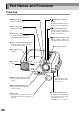User`s guide
2
Features of the Projector
Horizontal and vertical keystone correction function
Keystone distortion in the projected image can be easily corrected,
not only vertically but horizontally also.
This allows even images which have been captured from a sideways
angle to be projected correctly. (P. 44)
Easy to Operate
The accessory remote control can be used for operations such as pausing projection
(See "Freeze" on page 54) and zooming in on important areas of an image
(See "E-Zoom" on page 56). In addition, the remote control can be used to move the
pointer around on the computer screen during projection, to carry out operations
such as moving to the next page to be projected.
(See "Using the Remote Control to Operate the
Mouse Pointer" on page 25.)
If using the wireless mouse function with a USB
connection you can use the remote control to
display the next page or previous page when giving
a presentation using PowerPoint documents.
Compact and lightweight
The projector has a compact body with
a footprint the size of an A4 page
(348 (W) x 104 (H) x 274 (D) mm) and is
light in weight (approximately 4.2kg (9.3 lbs)).
Color mode function
The optimum images can be projected simply by selecting the image
quality from the following six pre-recorded settings according to the
projection environment being used. (P. 63, 66)
sRGB Normal Meeting
Presentation Theater Amusement