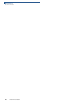Installation guide
TERMINAL SETUP
Use Magnetic Card Reader
I
NSTALLATION GUIDE 21
Use Magnetic
Card Reader
To Conduct a Credit/Debit Card Transaction
1 Position a magnetic card with the stripe facing down and in, toward
the keypad. The icon at right shows the proper swipe direction.
2 Swipe it through the magnetic card reader (see Figure 13).
Figure 13 Using the Magnetic Card Reader