User's Manual
Table Of Contents
- VX 520 Installation Guide
- Contents
- Preface
- Terminal Overview
- Terminal Setup
- VX 520 Setup
- Selecting Terminal Location
- Unpacking the Shipping Carton
- Examining Terminal Features
- Installing the Smart Battery (VX 520 GPRS Only)
- Establishing Telephone Line Connections
- Installing a Paper Roll in the Printer
- Installing/Replacing MSAM Cards
- Installing/Replacing SIM Card (VX 520 GPRS Only)
- Connecting Optional Devices
- Connecting the Terminal Power Pack
- Charging the Smart Battery (VX 520 GPRS Only)
- Privacy Shield (Optional)
- Using the Smart Card Reader
- Using the Magnetic Card Reader
- VX 520 Sprocket Setup
- Selecting Terminal Location
- Unpacking the Shipping Carton
- Examining Terminal Features
- Establishing Telephone and Line Connections
- Installing Paper Tray
- Installing Paper in the Tray
- Installing/Replacing MSAM Cards
- Connecting Optional Devices
- Connecting the Terminal Power Pack
- Privacy Shield (Optional)
- Using the Smart Card Reader
- Using the Magnetic Card Reader
- VX 520 Setup
- Specifications
- Maintenance
- Troubleshooting Guidelines
- VeriFone Service and Support
- Contact VeriFone
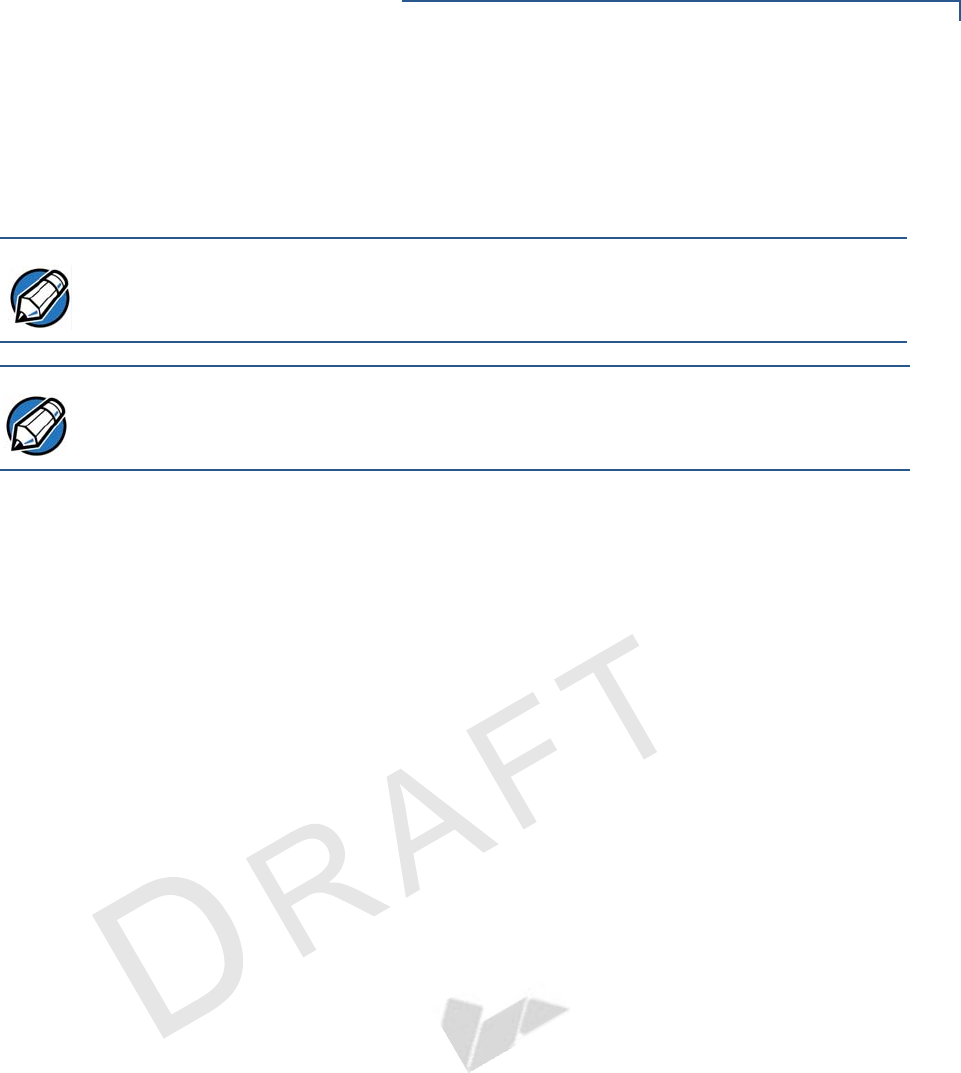
TERMINAL OVERVIEW
VX 520 Terminal
VX 520 I
NSTALLATION GUIDE 11
V
E
R
I
F
O N
E
C
O
N
F I
DE
N
T
I
A
L
T
EMP
LATE
R
EV
F
• RJ-11 port
• RS-232 port
• Ethernet Port
Performance
• 400 MHz Processor (CPU)
• Increased memory (128 MB Flash, 32 MB RAM)
• 128/64 white backlit LCD
• Fastest encryption/decryption appliance on the market
• Backlit keypad
Security
• Increased Security (PCI 1.3 to PCI 2.0)
• SDA DDA encryption ready
• Leading ECC Performance Benchmark
Form Factor
• The VX 520 is ergonomically designed to fit both the traditional countertop and
hand-over models.
Exceptional Ease of Use
• The bold design is sleek, stylish, and lightweight for conveniently handing the
terminal to the consumer for PIN entry or other input.
• An intuitive ATM-style interface, a large 8-line by 21-character backlit display
with backlit keypad, and extra-size menu prompts, simplify training and reduce
help desk calls.
• The integrated printer simplifies paper loading and reduces paper jams.
• The triple-track, high-coercivity card reader handles most magnetic stripe
cards.
NOTE
The connectivity ports are easily accessible from the underside of the terminal.
NOTE
VeriFone ships variants of the VX 520 terminals for different markets. Your
terminal may have a different configuration from the features described in this
section.










