User's Manual
Table Of Contents
- VX 520 Installation Guide
- Contents
- Preface
- Terminal Overview
- Terminal Setup
- VX 520 Setup
- Selecting Terminal Location
- Unpacking the Shipping Carton
- Examining Terminal Features
- Installing the Smart Battery (VX 520 GPRS Only)
- Establishing Telephone Line Connections
- Installing a Paper Roll in the Printer
- Installing/Replacing MSAM Cards
- Installing/Replacing SIM Card (VX 520 GPRS Only)
- Connecting Optional Devices
- Connecting the Terminal Power Pack
- Charging the Smart Battery (VX 520 GPRS Only)
- Privacy Shield (Optional)
- Using the Smart Card Reader
- Using the Magnetic Card Reader
- VX 520 Sprocket Setup
- Selecting Terminal Location
- Unpacking the Shipping Carton
- Examining Terminal Features
- Establishing Telephone and Line Connections
- Installing Paper Tray
- Installing Paper in the Tray
- Installing/Replacing MSAM Cards
- Connecting Optional Devices
- Connecting the Terminal Power Pack
- Privacy Shield (Optional)
- Using the Smart Card Reader
- Using the Magnetic Card Reader
- VX 520 Setup
- Specifications
- Maintenance
- Troubleshooting Guidelines
- VeriFone Service and Support
- Contact VeriFone
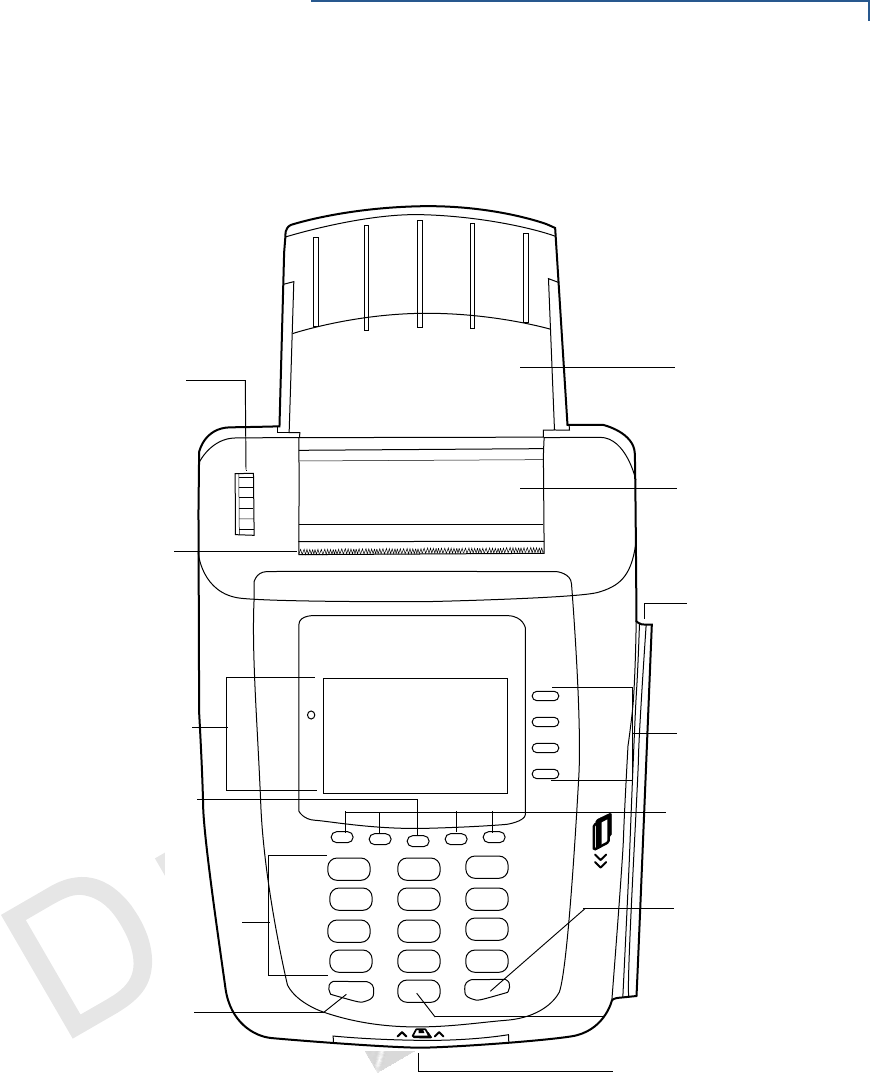
TERMINAL SETUP
VX 520 Sprocket Setup
VX 520 I
NSTALLATION GUIDE 41
V
E
R
I
F
O N
E
C
O
N
F I
DE
N
T
I
A
L
TE
MP
LATE
R
EV
F
Examining Terminal
Features
Before you continue the installation process, notice the features of the VX 520
Sprocket terminal (see Figure 34).
Figure 34 VX 520 Sprocket Terminal Features (Front Panel)
Front Panel
The front panel includes the following features:
• A terminal display, backlit LCD screen.
• Five types of keys:
a A 12-key, telephone-style keypad.
b Four ATM-style function keys, labeled F1 to F4, to the right of the LCD
screen.
c Four unlabeled, programmable function keys above the keypad.
PRINTER
ATM-STYLE
TERMINAL
MAGNETIC
PROGRAMMABLE
ALPHA KEY
TELEPHONE-STYLE
ENTER KEY
SMART CARD READER
FUNCTION KEYS
KEYPAD
CANCEL KEY
BACKSPACE/CLEAR KEY
SERRATED
FUNCTION KEYS
CARD READER
PAPER TRAY
PAPER
LOADER
SPROCKET
(POWER OFF
METAL STRIP
DISPLAY
(POWER ON
BUTTON)
BUTTON)










