User's Manual
Table Of Contents
- VX 520 Installation Guide
- Contents
- Preface
- Terminal Overview
- Terminal Setup
- VX 520 Setup
- Selecting Terminal Location
- Unpacking the Shipping Carton
- Examining Terminal Features
- Installing the Smart Battery (VX 520 GPRS Only)
- Establishing Telephone Line Connections
- Installing a Paper Roll in the Printer
- Installing/Replacing MSAM Cards
- Installing/Replacing SIM Card (VX 520 GPRS Only)
- Connecting Optional Devices
- Connecting the Terminal Power Pack
- Charging the Smart Battery (VX 520 GPRS Only)
- Privacy Shield (Optional)
- Using the Smart Card Reader
- Using the Magnetic Card Reader
- VX 520 Sprocket Setup
- Selecting Terminal Location
- Unpacking the Shipping Carton
- Examining Terminal Features
- Establishing Telephone and Line Connections
- Installing Paper Tray
- Installing Paper in the Tray
- Installing/Replacing MSAM Cards
- Connecting Optional Devices
- Connecting the Terminal Power Pack
- Privacy Shield (Optional)
- Using the Smart Card Reader
- Using the Magnetic Card Reader
- VX 520 Setup
- Specifications
- Maintenance
- Troubleshooting Guidelines
- VeriFone Service and Support
- Contact VeriFone
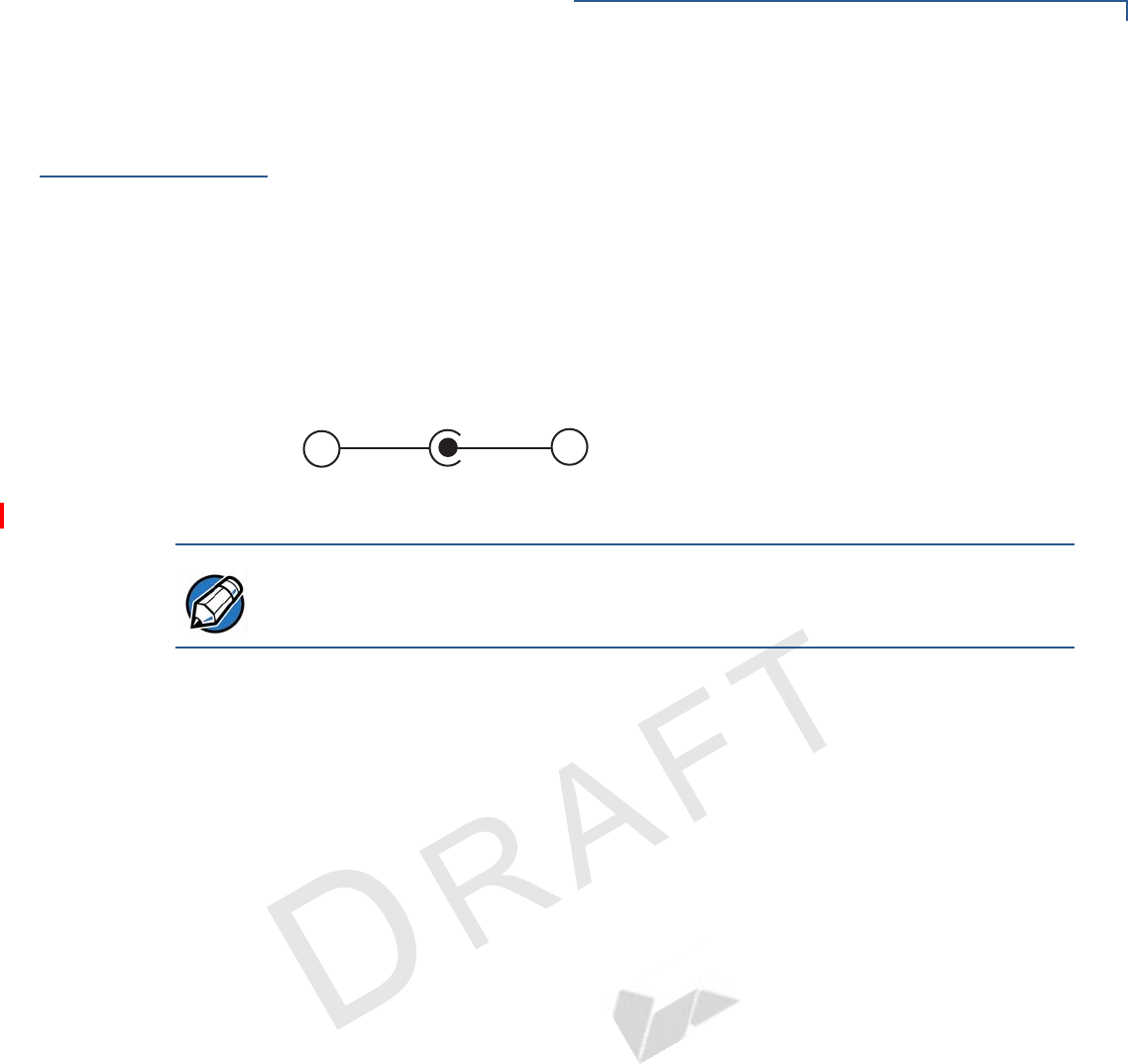
SPECIFICATIONS
VX 520 Sprocket Specifications
VX 520 I
NSTALLATION GUIDE 57
V
E
R
I
F
O N
E
C
O
N
F I
DE
N
T
I
A
L
T
EMP
LATE
R
EV
F
VX 520 Sprocket
Specifications
Power
VX 520 Sprocket terminal: 24V DC; 1.7 A
DC Power Pack
UL, ITE listed, LPS power supply:
a Input rated: 100 - 240V AC, 50/60 Hz
b Output rated: 24V DC; 1.7 A
Barrel connector polarity:
Temperature
• Operating temperature: 0
°
to 40
°
C (32
°
to 104
°
F)
• Storage temperature: -25
°
to + 60
°
C (-13
°
to 140
°
F)
• Relative humidity: 5% to 90%; no condensation
External
Dimensions
• Length: 263.48 mm (10.37 in)
• Width: 142.89 mm (5.62 in)
+
–
NOTE
The operating temperature of the power supply is 0
°
to 40
°
C (32
°
to 104
°
F).










