Operating instructions
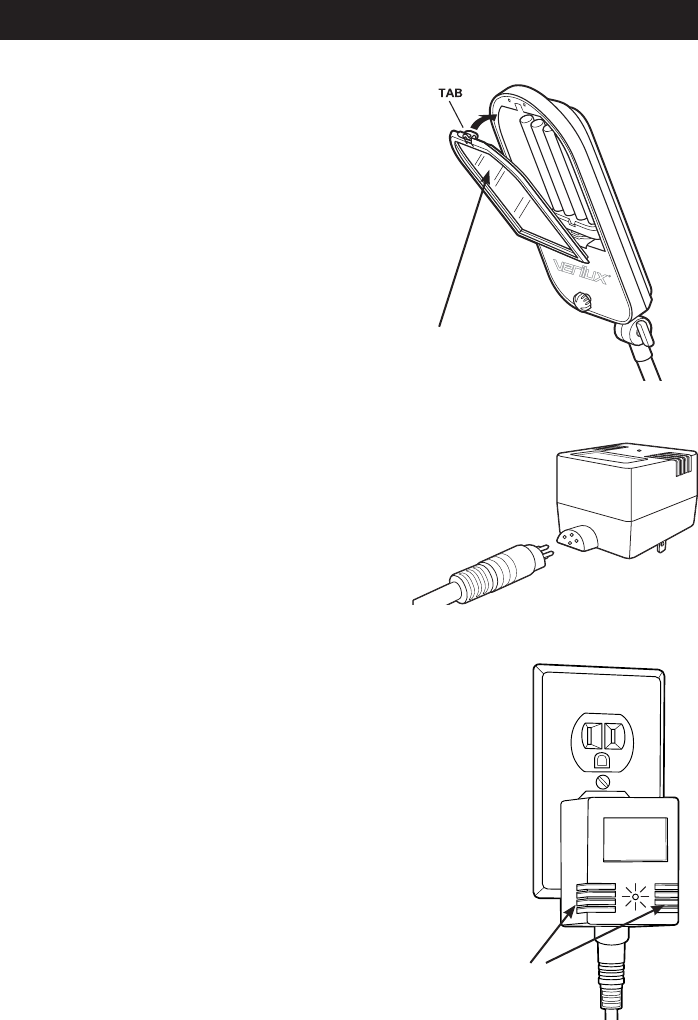
6
Assembly Instructions — continued
8. Attach the ballast to the power
cord. Use care to align the 4-pin
plug properly. DO NOT FORCE.
The 4-pin plug was designed to fi t
in only one orientation (Fig. 3).
Fig. 3
9. Plug ballast into a standard 120V 50/60Hz
outlet. Turn lamp on. The green LED indicator
on center of the ballast should be illuminated
(Fig. 4). If the LED indicator does not illuminate,
please refer to the troubleshooting section of
this manual (see page 9).
10. If bulb does not illuminate instantly, please
refer to the troubleshooting section of this
manual.
11. Adjust lamp brightness to the desired level.
WARNING: Do not block vents on ballast. Vents
are necessary for proper function of the ballast;
blocking them may cause overheating of the ballast.
Fig. 4
Vents
Note: Do not
touch material
7. Attaching the Optix
®
glare control
fi lter:
• Remove glare control fi lter from
protective plastic bag. Take
care to hold fi lter by the edges
only.
• Insert tabs on bottom of fi lter
into opening. (Fig. 2)
• Press into place using
thumb tab.
Do not touch or press
on the fi lter material itself.
Fig. 2










