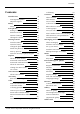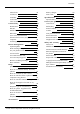User's Guide
© 2016 Vertu
Co
r
p
o
r
a
t
i
on
L
i
m
i
t
e
d
.
All
r
i
gh
t
s
r
e
s
e
rv
e
d
.
4
I
n
tr
o
d
u
c
t
i
on
I
n
t
r
o
du
c
t
i
o
n
Your
S
i
g
n
a
t
u
r
e
p
h
o
n
e
T
h
i
s
u
s
e
r
gu
i
d
e
i
s
i
n
t
e
n
d
e
d
to
p
r
o
v
i
d
e
you w
i
t
h
d
e
t
a
il
s
on how to
use
the
p
r
o
m
i
n
e
n
t
f
ea
t
u
r
e
s
on
y
ou
r
S
i
gn
a
t
u
r
e
.
To
access
the
e
x
c
l
u
s
i
v
e
p
r
i
v
il
e
g
e
s
and
b
e
n
e
f
i
t
s
f
r
o
m
Vertu, you
must
r
e
g
i
s
t
e
r
your
p
hon
e
.
The
p
i
c
t
u
r
e
s
used
i
n
t
h
i
s
u
s
e
r
gu
i
d
e
are
p
r
o
v
i
d
e
d
for
ill
u
s
tr
a
t
i
on
purposes
on
l
y
.
They may
d
i
ff
e
r
f
r
o
m
t
h
e
exact
appearance
o
f
your
S
i
gn
a
t
u
r
e
.
Help
and
s
u
pp
o
r
t
To
f
i
n
d
out more about
u
s
i
ng
your
p
hon
e
:
l
Use
Vertu
Support
to
contact
Vertu
Customer
S
e
rv
i
c
e
by
e
m
a
il
or
p
hon
e
.
l
R
e
f
e
r
to the
u
s
e
r
gu
i
d
e
on the Vertu w
e
b
s
i
t
e
at
h
tt
p
://
www
.
v
e
rt
u.
c
o
m
/
g
b
/
e
n
/
p
r
o
d
u
c
t
-
s
u
pp
o
rt/
u
s
e
r
-
gu
i
d
e
s
-
a
n
d
-
d
o
w
n
l
o
a
d
s
/
.
l
Use
the
setup w
i
z
a
r
d
a
v
a
il
a
b
l
e
on the
phone
to
h
e
l
p
you w
i
t
h
t
h
i
ng
s
such as c
hoo
s
i
ng
a
l
a
ngu
a
g
e
and
r
e
g
i
s
tr
a
t
i
on.
Compliance
i
n
f
o
r
m
a
t
i
o
n
You can
f
i
n
d
c
o
m
p
li
a
n
c
e
i
n
f
o
r
m
a
t
i
on
on a
m
e
t
a
l
p
l
a
t
e
that
i
s
l
o
c
a
t
e
d
i
n
the battery
compartment.
F
o
r
i
n
s
tr
u
c
t
i
on
s
on
a
cc
e
ss
i
ng
the battery
compartment, see
"
I
n
s
e
rt
the battery" on
page
10. The
i
n
f
o
r
m
a
t
i
on
d
i
s
p
l
a
y
e
d
i
n
c
l
u
d
e
s
the
IMEI
number,
s
e
r
i
a
l
number and product
name.
To
v
i
e
w
a
ll
o
f
the
c
o
m
p
li
a
n
c
e
i
n
f
o
r
m
a
t
i
on
for
your
S
i
gn
a
t
u
r
e
,
Select GoTo (LSK) > Select Up key to move to bottom of GoTo list >
‘Regulatory Info’ should be highlighted – select Centre key to open.