Specifications
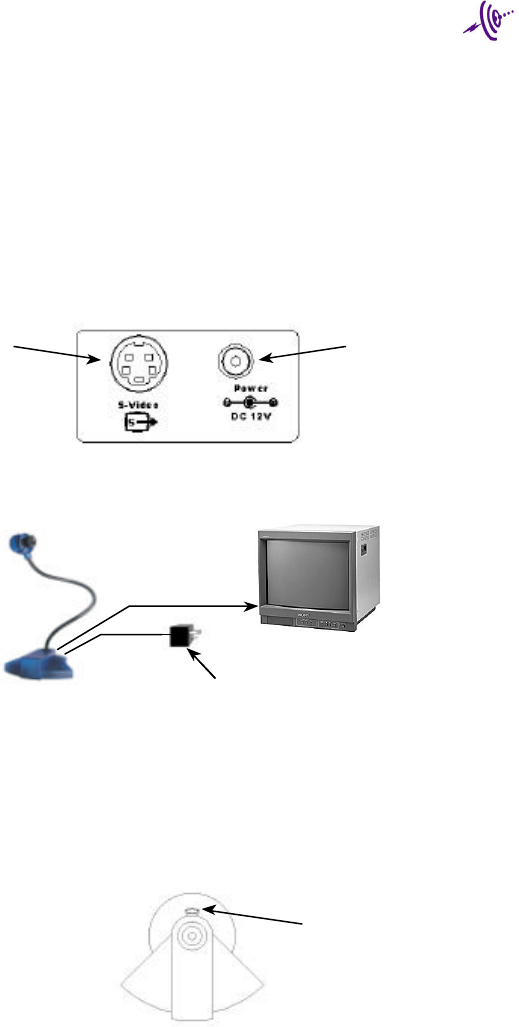
Getting Connected – In Three Easy Steps
Step 1: Using the provided 12 VDC power supply only, attach the power plug
to the power jack on the back of the FlexCam iCam. Then plug the
power adapter into the wall outlet. See Figures 1 & 2.
Step 2: Connect the S-Video output of the FlexCam iCam to the input of a
video monitor, TV, VCR, computer, or other video display device. Use
the female S-Video to male RCA plug (composite) video adapter if
required. (Note: PAL models are shipped with a SCART adapter for
additional connection flexibility.) See Figures 1 & 2.
Step 3: Turn on the power switch located on the back of the camera bezel
(base). The green power indicator in the camera head will illuminate
verifying that the FlexCam iCam is receiving power and ready for
operation. See Figure 3.
12 VDC Power Jack
Attach power adapter
plug here.
Figure 1 : Back Panel of FlexCam iCam
S-Video Output
Connect to video
display input – use the
S-Video to Composite
adapter if required.
Figure 3: Camera Bezel (base)
Power On/Off Switch
Figure 2: Basic Wiring Diagram
Video Display -
Use the 12’/3.66m
S-Video cable and
S-Video to Composite
Adapter if required.
S-Video Cable
12 VDC Power Adapter – Attach to wall outlet
Page 5
FlexCam iCam










