User Manual
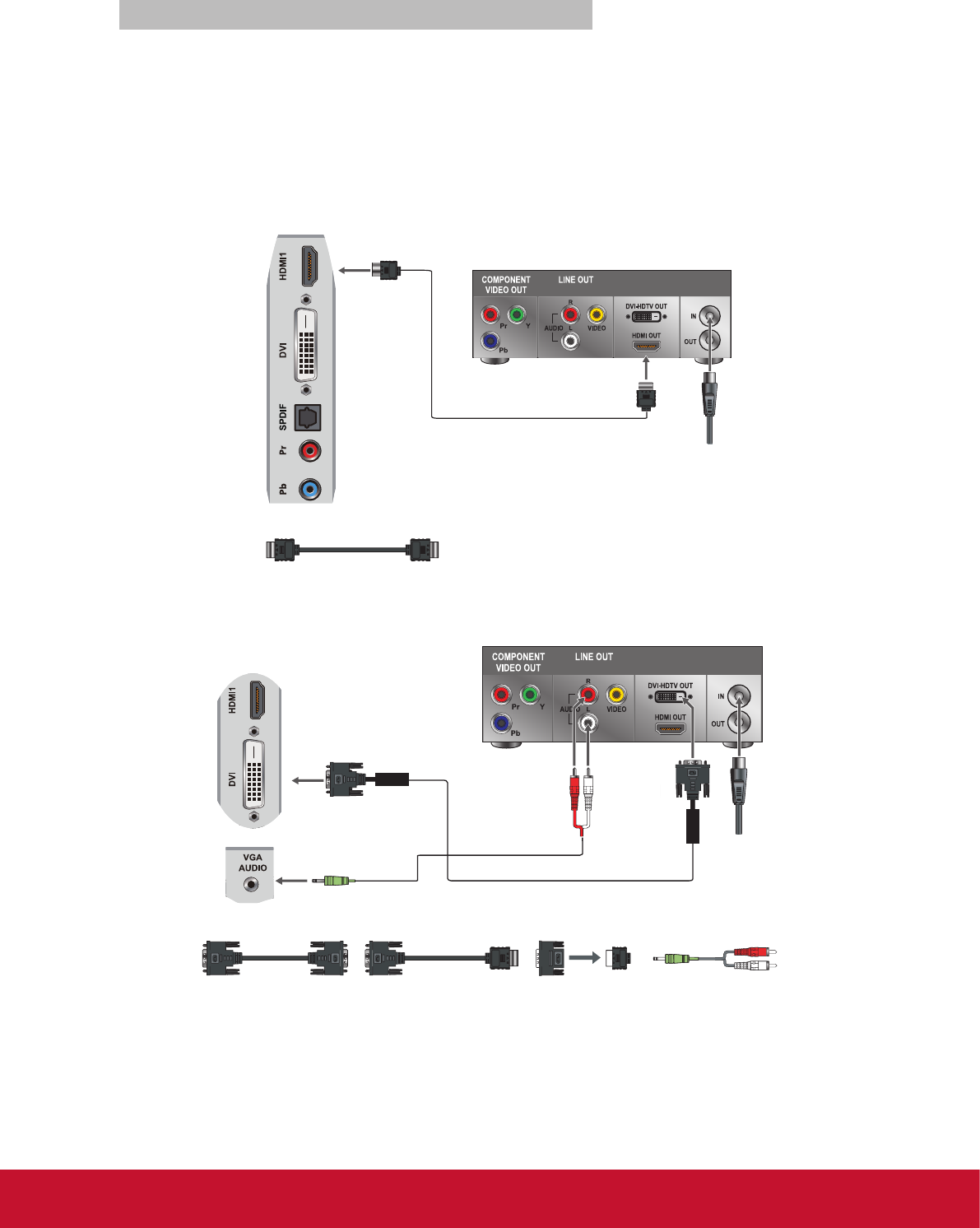
7
Connecting the Display
HD Cable Box/HD Satellite Box
You can also enjoy high-definition programming by subscribing to a high-definition
cable service or a highdefinition satellite service. For the optimum picture quality, be
sure to connect this device to your display via the HDMI or component video (with
audio) input on the rear side of your display.
HDMI Connection
HDMI cable
HDMI cable
HD cable box /
HD satellite box
CATV / Satellite
antenna cable
Rear side of the display
DVI Connection
AUDIO cable
DVI cable
DVI-to-HDMI cable
DVI-to-HDMI cableDVI-to-DVI cable
DVI-to-HDMI
adapter
Audio cable
CATV / Satellite
antenna cable
HD cable box /
HD satellite box
Rear side of the display
Note:
For alternative DVI connection, connect the HDMI jack (with DVI-to-HDMI cable,
or DVI-to-HDMI adapter), and connect the audio jack to the AUDIO IN jacks of PC
Audio input.










