User guide
Table Of Contents
- Contents
- 1. About This MegaCore Function Suite
- Release Information
- Device Family Support
- Features
- Design Example
- Performance and Resource Utilization
- 2D FIR Filter
- 2D Median Filter
- Alpha Blending Mixer
- Avalon-ST Video Monitor
- Chroma Resampler
- Clipper
- Clocked Video Input
- Clocked Video Output
- Color Plane Sequencer
- Color Space Converter
- Control Synchronizer
- Deinterlacer
- Deinterlacer II
- Frame Buffer
- Gamma Corrector
- Interlacer
- Scaler
- Scaler II
- Switch
- Test Pattern Generator
- Trace System
- 2. Getting Started with Altera IP Cores
- 3. Interfaces
- Interface Types
- Avalon-ST Video Protocol
- Avalon-MM Slave Interfaces
- Avalon-MM Master Interfaces
- Buffering of Non-Image Data Packets in Memory
- 4. 2D FIR Filter MegaCore Function
- 5. 2D Median Filter MegaCore Function
- 6. Alpha Blending MegaCore Function
- 7. Avalon-ST Video Monitor MegaCore Function
- 8. Chroma Resampler MegaCore Function
- 9. Clipper MegaCore Function
- 10. Clocked Video Input MegaCore Function
- 11. Clocked Video Output MegaCore Function
- 12. Color Plane Sequencer MegaCore Function
- 13. Color Space Converter MegaCore Function
- 14. Control Synchronizer MegaCore Function
- 15. Deinterlacer MegaCore Function
- Core Overview
- Functional Description
- Parameter Settings
- Signals
- Control Register Maps
- 16. Deinterlacer II MegaCore Function
- 17. Frame Reader MegaCore Function
- 18. Frame Buffer MegaCore Function
- 19. Gamma Corrector MegaCore Function
- 20. Interlacer MegaCore Function
- 21. Scaler MegaCore Function
- 22. Scaler II MegaCore Function
- 23. Switch MegaCore Function
- 24. Test Pattern Generator MegaCore Function
- 25. Trace System MegaCore Function
- A. Avalon-ST Video Verification IP Suite
- B. Choosing the Correct Deinterlacer
- Additional Information
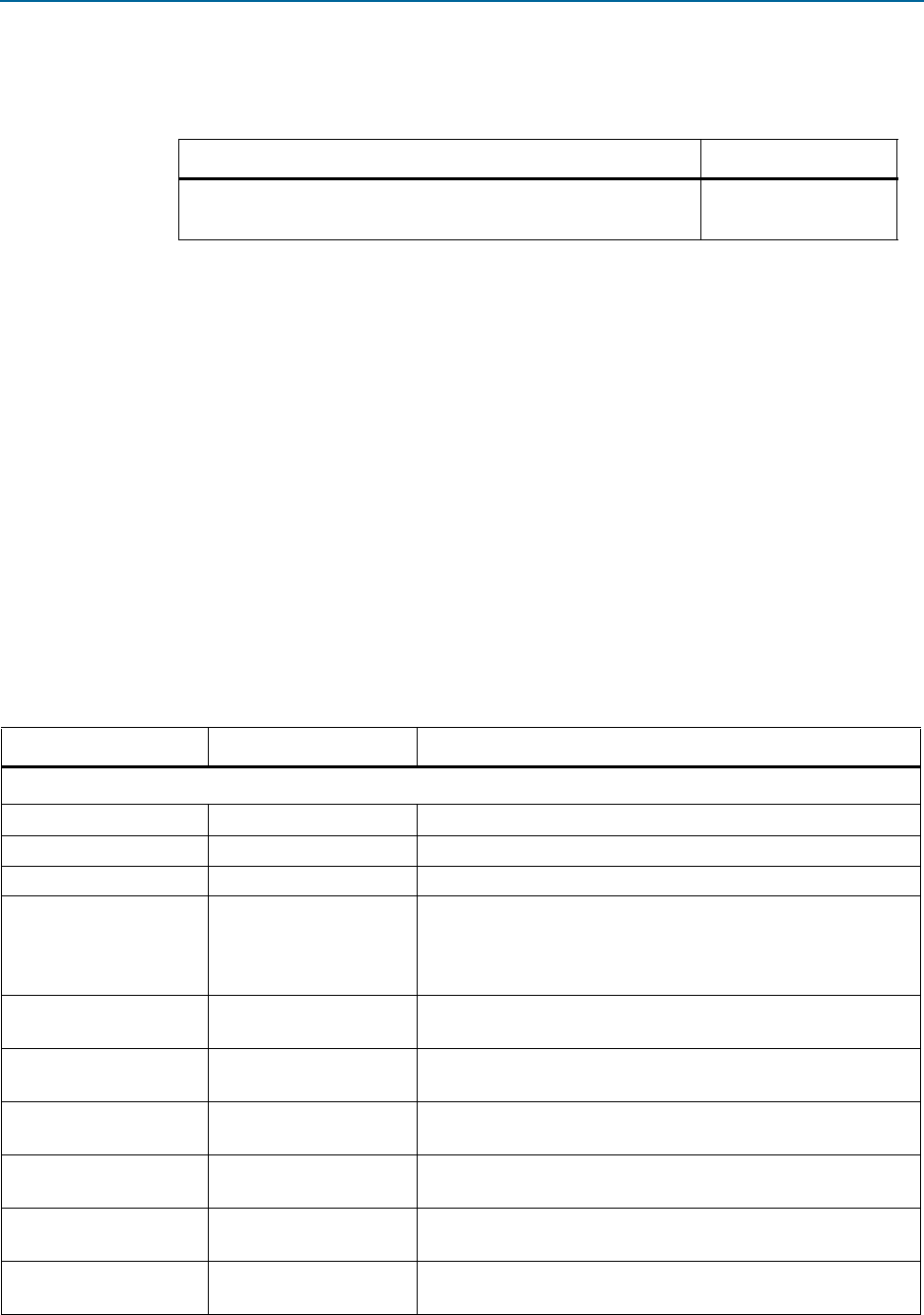
22–4 Chapter 22: Scaler II MegaCore Function
Parameter Settings
Video and Image Processing Suite January 2013 Altera Corporation
User Guide
The latency is measured with the assumption that the MegaCore function is not being
stalled by other functions on the data path (the output ready signal is high).
1 The latency associated with the initial buffering phase, when a MegaCore function
first receives video data, is not included.
Parameter Settings
This section describe the parameters for the Scaler II MegaCore function.
1 The Scaler II MegaCore function currently does not offer the nearest neighbor and
bicubic scaling modes, and the symmetric coefficient functionality is disabled for both
horizontal and vertical coefficients. You must specify the coefficients at run time for
version 10.1. However, you can achieve bicubic scaling by setting the horizontal and
vertical taps to 4 and load bicubic coefficients through the Avalon-MM control port.
Table 22–2 lists the Scaler II MegaCore function parameters.
Table 22–1. Scaler II Latency
Mode Latency
Scaling algorithm: Polyphase
Number of vertical taps: N
(N–1) lines + O
(cycles)
(1)
Note to Table 22–1:
(1) O refers to a small number of clock cycles, and is not of zero value.
Table 22–2. Scaler II Parameter Settings Tab
Parameter Value Description
Video Data Format
Bits per symbol 4–20, Default = 10 Choose the number of bits per color plane.
Symbols in parallel 1–4, Default = 2 Choose the number of color planes sent in parallel.
Symbols in sequence 1–4, Default = 1 Choose the number of color planes sent in sequence.
Enable run-time control of
input/output frame size
On or Off
Turn on to enable run-time control of the image size. If you do not
turn on this option, the Scaler II IP core does not respond to the
resolution changes in control packets; and the input and output
resolutions are set to the maximum values you specify.
Maximum input frame
width
32–2600, Default = 1920 Choose the maximum width for the input frames (in pixels).
Maximum input frame
height
32–2600, Default = 1080 Choose the maximum height for the input frames (in pixels).
Maximum output frame
width
32–2600, Default = 1920 Choose the maximum width for the output frames (in pixels).
Maximum output frame
height
32–2600, Default = 1080 Choose the maximum height for the output frames (in pixels).
4:2:2 video data On or Off
Turn on to use the 4:2:2 data format. Turn off to use the 4:4:4
video format.
No blanking in video On or Off
Turn on if the input video does not contain vertical blanking at its
point of conversion to the Avalon-ST video protocol.










