User's Manual
Table Of Contents
- Installing the TV
- Controls and Connections
- Connecting Your Devices
- Completing the First-Time Setup
- Using the On-Screen Menu
- Navigating the On-Screen Menu
- Changing the Input Source
- Changing the Screen Aspect Ratio
- Viewing Video with the Menu Open
- Adjusting the Picture Settings
- Adjusting the Audio Settings
- Setting Timers
- Using the Network Connection Menu
- Setting Up the Tuner
- Listening to Alternate Audio
- Setting Up Closed Captioning
- Renaming Devices on the Input Menu
- Changing the TV Settings
- Viewing System Information
- Changing the On-Screen Menu Language
- Setting the Time & Local Settings
- Using the Parental Controls
- Accessing the Parental Controls Menu
- Enabling or Disabling Program Ratings
- Locking and Unlocking Channels
- Blocking and Unblocking Content by Rating
- Changing the Parental Control Passcode
- Resetting the Content Locks
- Adjusting the CEC Settings
- Turning the Power Indicator On or Off
- Using the Reset & Admin Menu
- Using the Info Window
- Using the USB Media Player
- Using VIZIO Internet Apps Plus® (V.I.A. Plus)
- Troubleshooting & Technical Support
- Specifications
- Limited Warranty
- Legal & Compliance
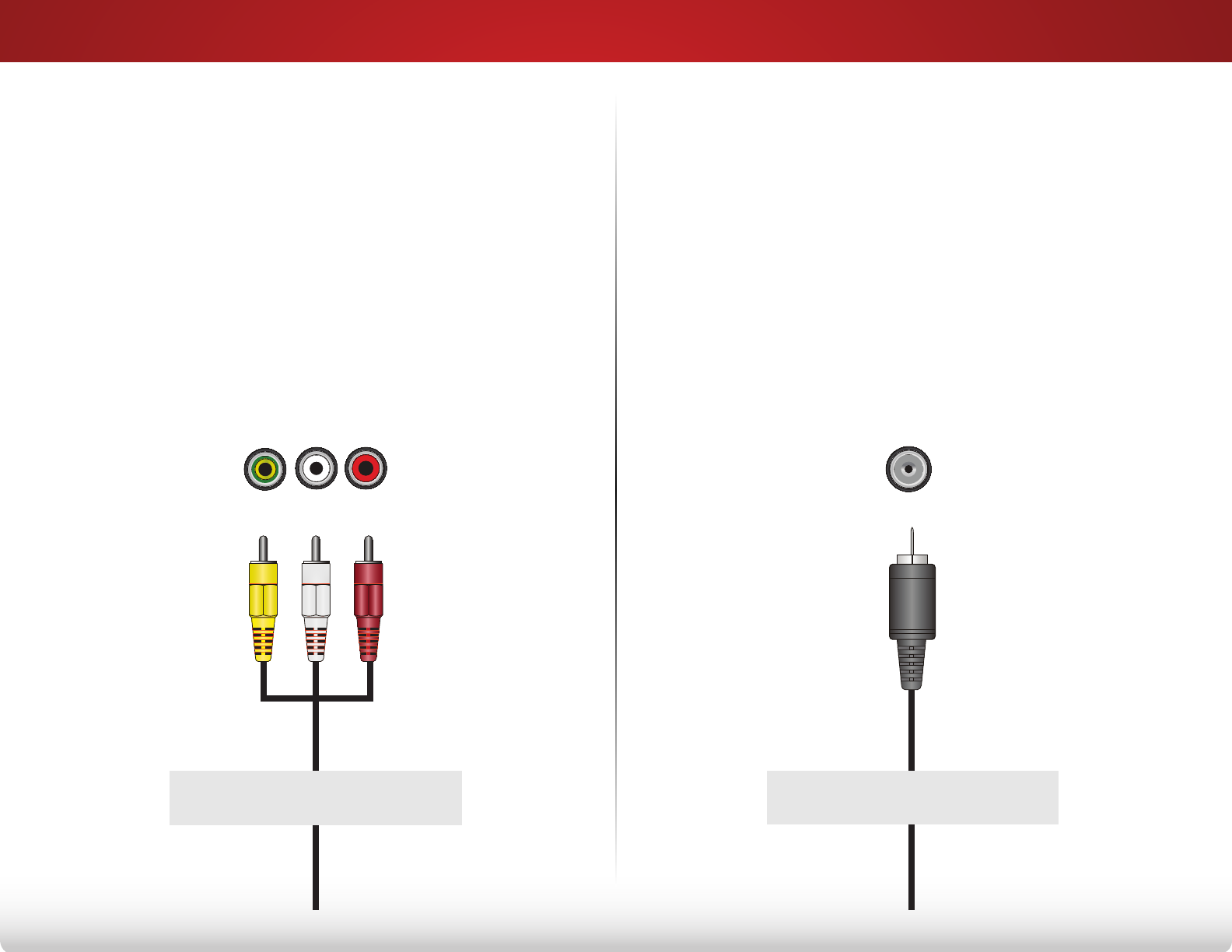
3
12
COAXIAL CABLE
Coaxial cables are the traditional way of connecting
antennas and cable television signals to your TV.
Coaxial cables carry both audio and video signals
through a single connector.
AV CABLE
AV cables (or Composite cables) are the traditional
way of connecting your devices to your TV. Video
signals are sent over the yellow connector while audio
is sent over the red and white connectors.
GOOD BETTER
COMPONENT VIDEO
Y L R
• HD Video Resolutions up to 1080i
• Analog Connection
• Audio and Video Signals
• Video Resolutions up to 480i
• Analog Connection
• Audio and Video Signals
CONNECTING A DEVICE - AUDIO AND VIDEO CABLE TYPES










