User's Manual
Table Of Contents
- Installing the TV
- Controls and Connections
- Connecting Your Devices
- Completing the First-Time Setup
- Using the On-Screen Menu
- Navigating the On-Screen Menu
- Changing the Input Source
- Changing the Screen Aspect Ratio
- Viewing Video with the Menu Open
- Adjusting the Picture Settings
- Adjusting the Audio Settings
- Setting Timers
- Using the Network Connection Menu
- Setting Up the Tuner
- Listening to Alternate Audio
- Setting Up Closed Captioning
- Renaming Devices on the Input Menu
- Changing the TV Settings
- Viewing System Information
- Changing the On-Screen Menu Language
- Setting the Time & Local Settings
- Using the Parental Controls
- Accessing the Parental Controls Menu
- Enabling or Disabling Program Ratings
- Locking and Unlocking Channels
- Blocking and Unblocking Content by Rating
- Changing the Parental Control Passcode
- Resetting the Content Locks
- Adjusting the CEC Settings
- Turning the Power Indicator On or Off
- Using the Reset & Admin Menu
- Using the Info Window
- Using the USB Media Player
- Using VIZIO Internet Apps Plus® (V.I.A. Plus)
- Troubleshooting & Technical Support
- Specifications
- Limited Warranty
- Legal & Compliance
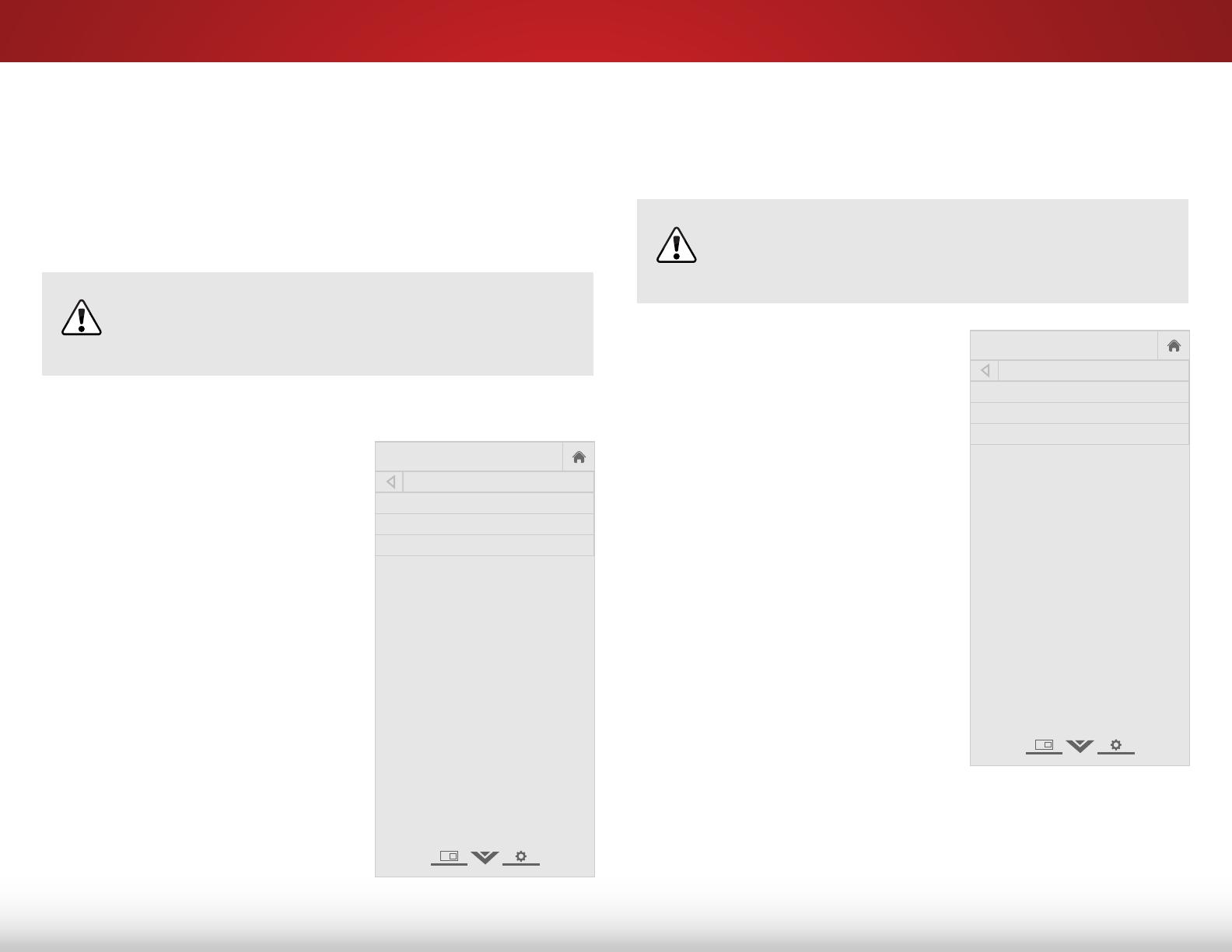
5
39
Changing the Digital Audio Language
Some digital over-the-air (free), cable, and satellite channels
broadcast programs in more than one language. The TV’s Digital
Audio feature allows you to listen to audio in alternate languages.
Not all programs are broadcast in alternate
languages. The Digital Audio Language feature only
works when the program being viewed is being
broadcast in the language you select.
1. From the TUNER menu, highlight
Digital Language and press
OK. The DIGITAL LANGUAGE
menu is displayed.
2. Select your preferred language:
English, Español, or Français .
Press OK.
3. Press the EXIT button on the
remote.
Help
VIZIO
Network
Sleep
Timer
Input CC
ABC
Audio
Wide
Normal
Picture
Settings
PanoramicWide Zoom
2D 3DExit
DIGITAL LANGUAGE
English
Español
Français
LISTENING TO ALTERNATE AUDIO
Changing the Analog Audio Language
Some analog over-the-air (free) and cable channels broadcast
programs in more than one language. The TV’s Analog Audio
feature allows you to listen to audio in an alternate language
using Secondary Audio Programming (SAP).
Not all programs are broadcast in SAP. The Analog
Audio Language feature only works when the
program being viewed is being broadcast with
Secondary Audio Programming.
To use the Analog Audio feature:
1. From the TUNER menu, highlight
Analog Audio and press OK.
The ANALOG AUDIO menu is
displayed.
2. Select Stereo, SAP (secondary
audio programming), or Mono.
Press OK.
3. Press the EXIT button on the
remote.
Help
VIZIO
Network
Sleep
Timer
Input CC
ABC
Audio
Wide
Normal
Picture
Settings
PanoramicWide Zoom
2D 3DExit
ANALOG AUDIO
Stereo
SAP
Mono










