User's Manual
Table Of Contents
- Installing the TV
- Controls and Connections
- Connecting Your Devices
- Completing the First-Time Setup
- Using the On-Screen Menu
- Navigating the On-Screen Menu
- Changing the Input Source
- Changing the Screen Aspect Ratio
- Viewing Video with the Menu Open
- Adjusting the Picture Settings
- Adjusting the Audio Settings
- Setting Timers
- Using the Network Connection Menu
- Setting Up the Tuner
- Listening to Alternate Audio
- Setting Up Closed Captioning
- Renaming Devices on the Input Menu
- Changing the TV Settings
- Viewing System Information
- Changing the On-Screen Menu Language
- Setting the Time & Local Settings
- Using the Parental Controls
- Accessing the Parental Controls Menu
- Enabling or Disabling Program Ratings
- Locking and Unlocking Channels
- Blocking and Unblocking Content by Rating
- Changing the Parental Control Passcode
- Resetting the Content Locks
- Adjusting the CEC Settings
- Turning the Power Indicator On or Off
- Using the Reset & Admin Menu
- Using the Info Window
- Using the USB Media Player
- Using VIZIO Internet Apps Plus® (V.I.A. Plus)
- Troubleshooting & Technical Support
- Specifications
- Limited Warranty
- Legal & Compliance
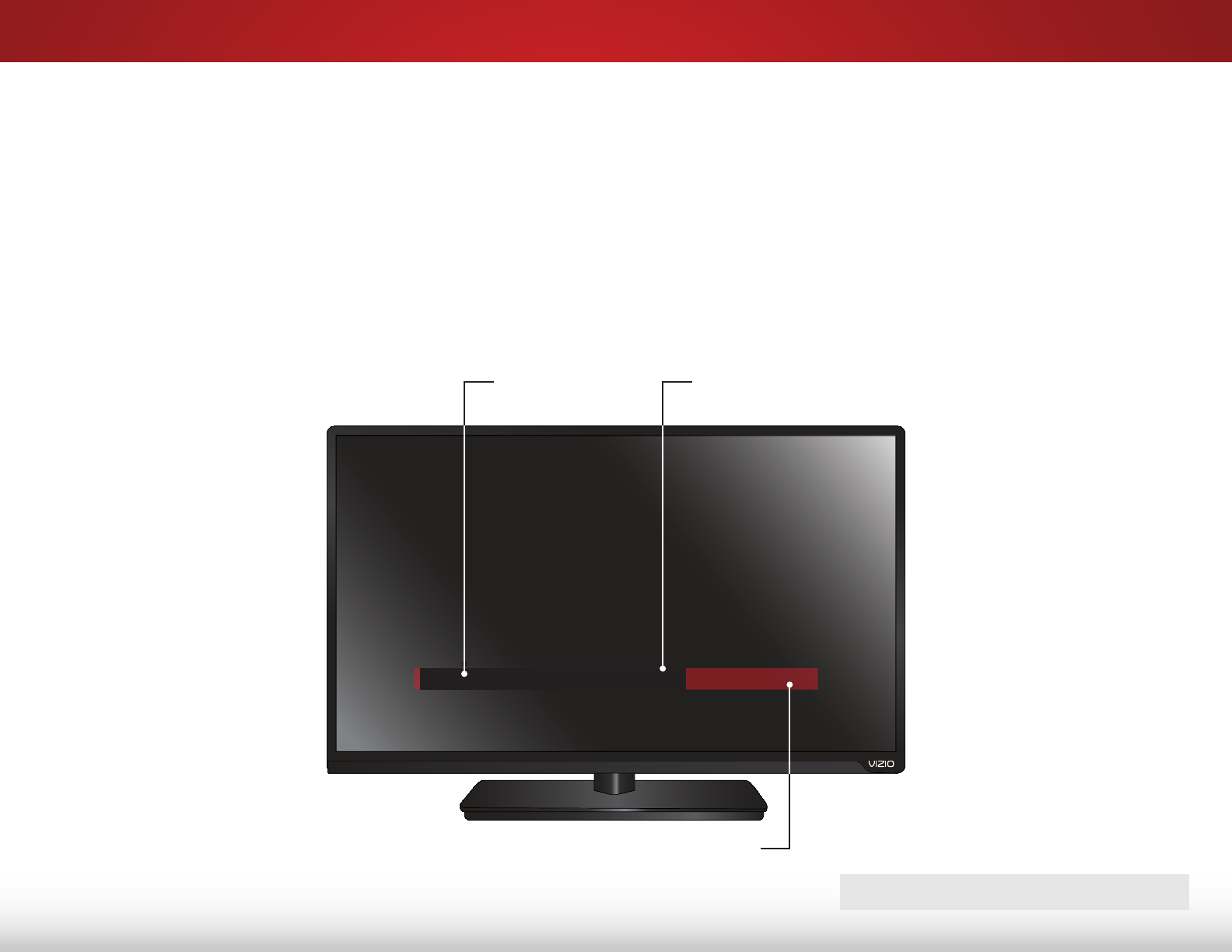
5
41
• Background Color - Change the color of the
background directly behind the text.
• Background Opacity - Change the transparency of the
background directly behind the text.
• Window Color - Change the color of the closed
captioning box.
• Window Opacity - Change the opacity of the closed
captioning box.
4. When you are satisfied with the appearance of the closed
captions, press the EXIT button on the remote.
Typical choices include:
• Opaque background, transparent window—Only a strip
of background appears behind the text, expanding as
the text appears. This is the typical "As Broadcast" mode.
• Opaque background and window in the same color—
When text appears, the entire line fills with color at once.
In the example below, the closed caption text is green, the
background is black, and the window is red.
CLOSED CAPTIONS SCREEN LAYOUT
Text
Window
Background
CLOSED CAPTION TEXT SAMPLE










