User`s guide
Table Of Contents
- Table of Contents
- Introducing Quest NetVault Backup Plug-in for VMware
- Installing the Plug-in
- Configuring the Plug-in
- Defining a Backup Strategy
- Performing Image-Level Backups
- Performing File-Level Backups
- Restoring Image-Level Backups
- Restoring File-Level Backups
- Troubleshooting
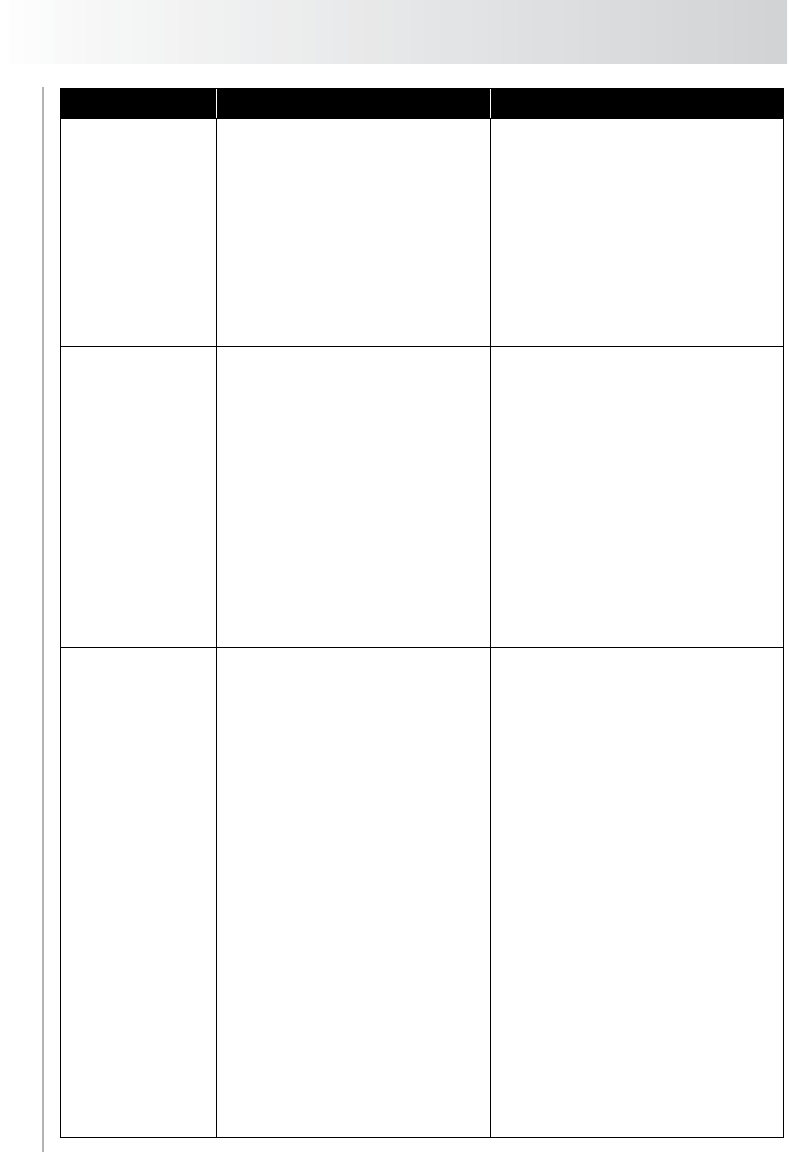
Chapter 9
Troubleshooting
78
Incremental or
Differential
Image-Level
Backup fails for a
restored virtual
machine.
After restoring a virtual machine,
when you perform an
Incremental or a Differential
Backup, the job fails with the
following error message in the
NVBU Logs:
“Failed to get changed disk
areas.”
After restoring a CBT-based
backup, you must start the backup
sequence again with a new
baseline Full Backup. The previous
backup sequence of Incremental or
Differential Backups (performed
before the virtual machine was
restored) gets invalidated at the
time of restore and cannot be
continued as such.
The File-Level
Backup Method
does not back up
data through a
reparse point.
When a disk that is mounted as a
reparse point on a Guest OS is
included in a file-level backup,
the backup completes without
any errors or warnings. However,
the Plug-in for VMware does not
actually back up any data for a
reparse point. It is listed as an
empty node in the NVBU
Restore window.
Currently, the VMware API does
not support this type of backup.
Workaround:
Install an NVBU Client on the
Guest OS, and perform a
backup using the Plug-in for
FileSystem to include the
reparse point directory.
– or –
Mount the disk as drive letter
instead of a reparse point.
Then, create a backup job to
include the new drive letter.
Restore job fails. A restore job fails with the
following error:
Log Message: “Failed to
restore VM disk data.”
Log Context:
Failed to open vmdk
VDDK error
encountered: code 13
Retrieving error
message text
VDDK error message is
‘You do not have
access rights to this
file’
Disk data restore
failed for
‘[datastore]VirtualMa
chineName/
VitrualDiskName.vmdk’
The NVBU Client running the
Plug-in for VMware may not have
access to the SAN. To verify, try
using the NBD Transport Mode. If
the restore completes successfully
with this mode, it indicates SAN
connectivity issues.
To use the SAN transport mode,
the Plug-in for VMware host must
have SAN connectivity to the
VMFS LUN. Ensure that the LUN is
accessible and the SAN is
configured correctly.
Description Symptom Solution










