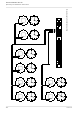User's Manual
TimeLord Master Clocks
Operating and Installation Instructions
Issue 2.0 12-3
Normal time display
Function ‘Time Setting Mode’. Press ‘+’ eight times
to move to Impulse channel 1 setting mode.
Function ‘Impulse Channel 1 Setting
Mode’. Press ‘^’ to select.
Impulse Channel 1 setting mode, with current operation status flashing.
Press ‘+’ to start impulses. Press ‘-’ to send single set-up pulse.
Impulse Channel 1 setting mode, with
impulses running. Press ‘^’ to exit.
Normal time display
If your TimeLord
is fitted with
EBU, S2 or S4
options, you
will need to
press the ‘+’
switch more
than 8 times.
Normal time display. Press ‘+’ key three
times to move to Impulse channel 1 time.
Normal time display
Impulse channel 1 time. Press ‘+’ key to
move to Impulse channel 2 time.
Impulse alarm
Channel 1 active
Channel 2 active
Impulse channel 2 time. Press ‘+’ key to
exit.
Starting the Impulses
This procedure will start the impulses running and should only
be performed once the impulse channel setup procedure has
been completed. Once the channel has been started, the
master clock will calculate whether it will be quicker to output
catch-up impulses or wait for the current time to reach the
impulse time (as previously programmed). This procedure
must be performed for both channels (if used).
Before selecting the ‘run’ option, you may wish to use the
‘pulse’ option to ensure all the slave clocks are synchronised to
the same polarity. Please refer to page 12-1 for further details.
Indication of current Impulse time