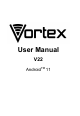User's Manual
Table Of Contents
Insert the SIM and microSD cards
After opening the phone case, insert the SIM card into the lower
slot. The SD card is inserted into the upper slot.
Caution: Use only the properly sized sim card, do not cut or
force the SIM card into the slot.
Turn on and adjust the volume
- Turn on: Hold down the "Power button" until the screen lights
up.
- Adjust the volume: Press "Volume +" to turn up the volume,
Press " Volume -" to turn down the volume