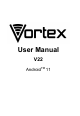User's Manual
Table Of Contents
zoom in).
Open and switch applications
Open and close the Applications screen
On the home screen, you can swipe up quickly to view more
applications. Touch an icon to enter the corresponding
application. Touch the Home key to return to the home screen.
Switch to a recently used application
On the home screen, touch the █, opens a list of thumbnail
images of apps you've worked with recently. To open an app,
touch it. To remove a thumbnail from the list, swipe it up.
Home Screen
Arrange & work with apps
- Explore your widgets: Touch the widgets tab at the top of any
application screen.
- Get more apps: Touch the Play Store icon on the home screen
and sign in to download additional apps.
Manage notifications
- Open notifications panel: When a new notification appears on
the notification bar, you can drag the notification bar down from
the top of the screen to open notifications panel when your