Other Content
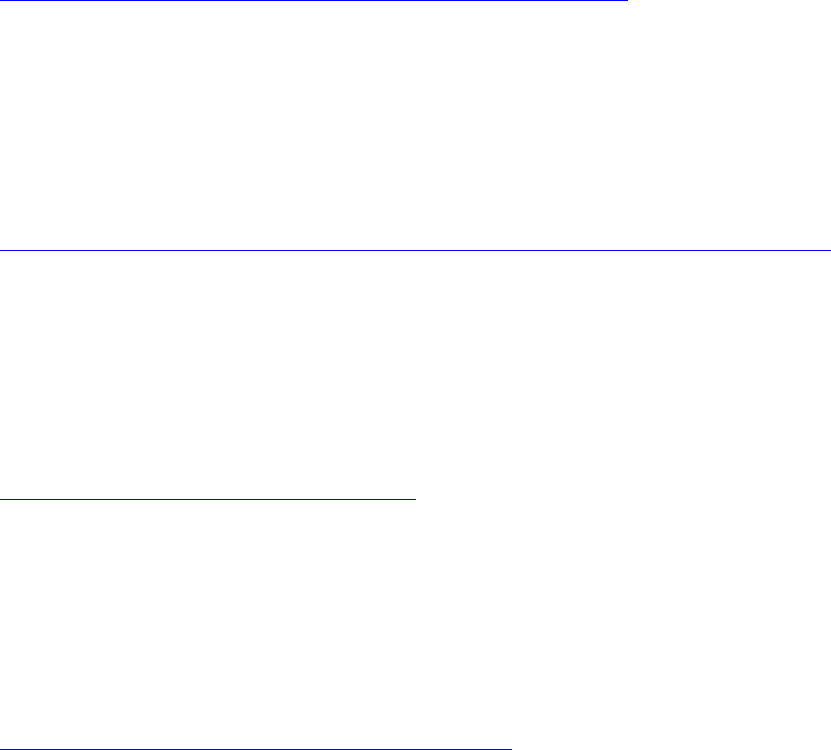
TROUBLESHOOTING
Why won’t the battery(s) in my telephone handset hold a charge?
Tip 1 of 6
Confirm proper installation of the telephone base and charger power adapters, and
handset battery. You should only use the VTech power adapters provided with your
telephone. Make sure the power adapters are connected to working electrical outlets that
are not controlled by a wall switch
Why won’t the handset CHARGE light turn on when I place it in the base or charger?
Tip 1 of 6
Confirm proper installation of the telephone base and charger power adapters, and
handset battery. You should only use the VTech power adapters provided with your
telephone. Make sure the power adapters are connected to working electrical outlets that
are not controlled by a wall switch.
Why don’t I get a dial tone on my handset?
Tip 1 of 10
Confirm proper installation of the telephone base and charger power adapters, and
handset battery. You should only use the VTech power adapters provided with your
telephone. Make sure the power adapters are connected to working electrical outlets that
are not controlled by a wall switch.
Why doesn’t my telephone ring when I receive calls?
Tip 1 of 7
If the phone does not ring at all, you may have the ringer turned off.
To adjust the handset ringer volume:
Step 1: Press MENU/SELECT on the handset when it is not in use.
Step 2: Press ▲DIR or ▼CID to display Ringers, then press MENU/SELECT.
Step 3: Ringer volume is highlighted. Press MENU/SELECT.





