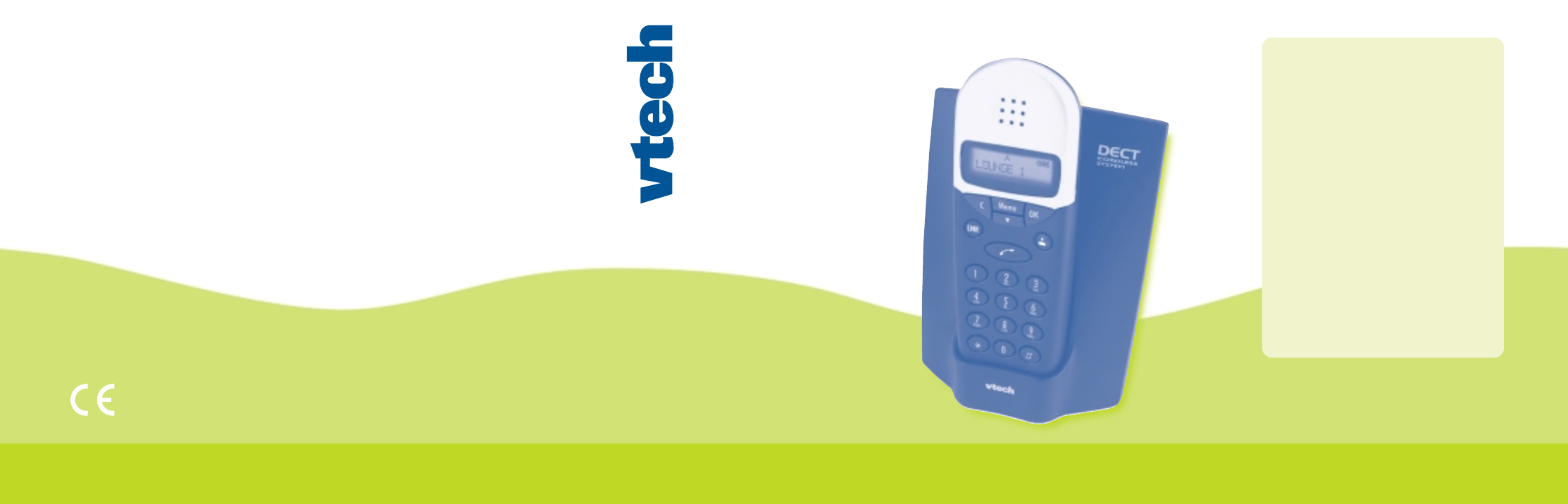VTech Communications Ltd European Headquarters Armstrong Mall Farnborough Hampshire GU14 ONR UK Phone 0870 013 32 32 email helpdesk@vtechcomms.co.uk we’ve got people talking 1773 • Vtech cover artwk/22.6 22/6/00 4:24 pm Page 1 Your Mirage digital phone gives you the convenience of a cordless phone with high quality sound and advanced features. Your handset must be charged for at least 24 hours before it’s ready for use.
1773 full guide/21.6br 22/6/00 4:15 pm Page 1 Contents Cord clip Helps to prevent accidental disconnection of the wires. Power lead Connects the power adapter to the base station. Phone cord Connects your phone to the phone network.
1773 full guide/21.6br 22/6/00 4:15 pm Page 2 Safety • Do not use your phone in damp, humid places such as bathrooms. • Do not dispose of batteries with normal household waste. Your local council will be able to give you advice on how to dispose of them. • Do not use your phone in places where there may be volatile or explosive materials. • Clean your phone with a damp cloth. Cleaning it with a dry cloth may give you an electric shock. • Never spray cleaning fluids directly onto the phone.
1773 full guide/21.6br pg4 22/6/00 4:15 pm Page 4 Create your own phone system You can add up to 6 handsets to your base station with no need for more phone sockets or extension leads. All you need is a normal 13 amp socket where you put a charging station. You can choose a name for each handset. This could be anything such as the room where the phone is normally kept or a person’s name.
4:15 pm Page 6 Setting up pg7 What’s in this pack Choose a good position for your phone.
1773 full guide/21.6br 22/6/00 4:15 pm Page 8 Setting up pg8 pg9 Fixing your Mirage phone to a wall Your phone comes with three different coloured handset covers. To change a cover: Your phone comes with two wall fitting screws and plugs. Make sure the plugs supplied are suitable for your wall.
4:15 pm Page 10 Basic functions pg11 Section contents Switching the handset on • Switching the handset on pg 5 • Using redial pg 12 • Switching the handset off pg 5 • Editing a number on your redial list pg 12 • Deleting a redial number pg 13 1 Press and hold until the display flashes as the phone searches for the selected base station signal A • Making a call pg 5 • Dialling straight through pg 6 • Favourite numbers pg 14 • Ending a call pg 6 • Dialling a favourite number pg 15
4:15 pm Page 12 Basic functions pg12 pg13 Ending a call 1 2 a 01234567890 Press or replace the handset on the base station to end the call 1 2 3 1 LOUNGE 1 2 Press Dial the number 0121123 If you make a mistake, you’ll need to end the call and dial again. Answering a call when the handset is switched off The base station and handset will ring. Only the base station will ring if the handset is off.
4:15 pm Page 14 Basic functions pg14 Changing the handset name You can choose any name – up to 8 characters – for the handset, such as a room or person’s name.
4:15 pm Page 16 Basic functions pg16 Calling numbers from the call log If you pay for caller display from your phone company, your phone logs the numbers of up to 10 recent unanswered calls so that you can return them. pg17 3 4 Accessing the all log You can access the call log even when there have been no new calls. the call log lists the 10 mot recent unanswered calls. If someone calls you twice or more, only the last call is logged.
1773 full guide/21.6br 22/6/00 4:15 pm Page 18 Basic functions pg18 pg19 Using redial You can redial any of the last five numbers you dialled. The numbers are stored in a list.
4:15 pm Page 20 Basic functions pg20 Favourite numbers button This lets you store up to 10 numbers that you can call without dialling the number. 1 2 pg21 6 7 1 LOUNGE 0 ▼EMPTY 3 4 Scroll to the location where you want to store the number or press the number on the keypad 8 1 1 LOUNGE 2 Press The display shows the first favourite number O ▼ KAREN The display shows the name if there’s already one stored.
1773 full guide/21.6br 22/6/00 4:15 pm Page 22 Basic functions Storing or changing a quick dial number You can store up to 10 numbers in your phone’s memory to save you having to key them in each time you call them. 2 6 1 7 1 LOUNGE Key in the phone number – this can be up to 24 digits Use the C button if you want to delete digits of an existing number. If you want a pause, press and hold the H button until a P appears.
4:15 pm Page 24 Basic functions pg24 Calling anonymously You can call anonymously if you don’t want people with caller display phones or return services to know your number. pg25 5 6 Press Only the next call you make will be anonymous 1 Press 3 Press several times until the display says a 4 ANONYM CALL Press and your next call will be anonymous CALL ANONYM 1 Press twice quickly Paging your handsets Any handsets connected to the base station will ring for up to 1 minute.
1773 full guide/21.
1773 full guide/21.
4:15 pm Network services Page 30 pg31 pg30 Section contents • Switching call waiting on or off pg 24 • Answering a call waiting call pg 25 • Rejecting a call waiting call pg 25 • Setting network codes pg 26 Switching call waiting on or off 5 Call waiting is a chargeable network service available from your phone service supplier. 1 Network services are available from BT and most cable companies. 2 Contact your phone company for more information on the services they offer.
4:15 pm Page 32 Network services pg33 Editing network codes 1 Your phone uses the standard BT and most cable company access codes for network services. 2 Some network services are chargeable.
4:15 pm Page 34 Network services pg34 pg35 Making an inquiry call To set up a three party call An inquiry call lets you talk to two callers at the same time or switch between two calls. This is a network service which your phone company may charge you for. This lets all three people talk together.
1773 full guide/21.
4:15 pm Page 38 Adding and using additional handsets Using two or more handsets If you have two or more handsets, you can make free intercom calls between them. If you have three or more handsets, you can have one handset on an external call while the other two are on an intercom call. 4 Press INT/COM NBR 5 6 Enter the handset number If the handset is already on a call, you will hear 3 beeps.
Page 40 Adding and using additional handsets pg40 Making an intercom call during an external call 4 The external call is put on hold while you make the intercom call. Then you can talk to the intercom and external call at the same time or switch between the two calls.
1773 full guide/21.6br 22/6/00 4:15 pm Page 42 Adding and using additional • De-registering a handset from a base station pg 35 Choosing the active base station pg 36 The letter shows the active base station The handset will only work with one base station at a time – the active base station. Use the HS SETTINGS menu to choose which base you want a handset to work with.
Page 44 Adding and using additional base stations pg44 Choosing the active base station You can only make intercom calls between handsets that are registered to the same base station.
4:15 pm Page 46 ✆ Troubleshooting I cannot make intercom calls Check at least two handsets are registered to the same base station A A 1 LOUNGE 2 KITCHEN B 1 KAREN B 2 KITCHEN A B 1 LOUNGE 2 BEDROOM calls ✓ Intercom available A•A calls ✓ Intercom available B•B ✗ No intercom calls A•B I cannot register an extra handset to a base station I can hear the caller but they can’t hear me Check Check you have pressed the Page button to send out the signal there is a free slot available on the
1773 full guide/21.6br pg48 22/6/00 4:15 pm Page 48 Troubleshooting The handset flashes REGISTER! Register the handset or select a different base.. The dispaly says SAME PIN You tried to change the PIN and used the old PIN again. The handset seems to be locked You cannot make calls if: • call barring is switched on • you are trying to access an external line when another handset is already using it. • one handset is on an external call while another two are on an intercom call.
1773 • Vtech cover artwk/22.6 22/6/00 4:24 pm Page 2 Your phone at a glance Removable cover Earpiece Display Cancel A short press deletes the last digit entered. • A long press deletes all digits. • If you press and hold while you’re using a menu, the handset returns to standby. • If you press this button during a call it will mute the microphone so the other person can’t hear you. • Menu Lets you access the main menu when the phone is in standby or other menus while you’re using the phone.