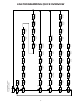User manual
15
Setpoint
Action
Setpoint
Select
Setpoint
Value
Output Reset
Action
Hysteresis
Value
O Time
Delay
On Time
Delay
Output Reset
W/Display
Reset
SPSEL
4-SPt
Act-n SPt-n HYS-n tON-n tOF-n rSt-n rEn-n
Standby
Operation
Stb-n
Front Panel
Reset Enable
Front Panel
Display
Select Enable
Display
Update Time
dSP-t SEL rSt
3-dSP
Display
Intensity
Level
d-LEV
Programming
Security Code
CodE
Filter Band
Input
Range
rANGE
Display
Decimal Point
dECPt
1-INP
Filter Setting
FILtr
bANd
USrIN
User Input
Function
Input Value
for Scaling
Point 1
INP 1 dSP 1
INP 2
U-ASN
User Input
Assignment
LO-En
Min Display
Enable
Max Capture
Delay Time
Max Display
Enable
HI-En HI-t2-SEC
Min Capture
Delay TIme
LO-t
Factory
Service
Operations
FCS
Access Code
For Service
Operations
CodE
PAr
Parity BitBaud Rate
bAUd
Data Bit
dAtA
5-SEr
Meter
Address
Addr
Abbreviated
Printing
Abbr
Print
Options
OPt
PAR
SEL
NO
Pro
Exit
Programming
End
PAR
SEL
SEL
SEL
SEL
SEL
PAR
PAR
PAR
PAR
Display Value
for Scaling
Point 1
Input Value
for Scaling
Point 2
Display Value
for Scaling
Point 2
dSP 2
OFSEt
Display Oset
Value
StYLE
Scaling Style
Zero Display
W/Display
Reset
ZErO ScroL
Display
Scroll
Enable
Enb-n
Setpoint
Enable
User Input
Active Level
U-ACt
LDA PROGRAMMING QUICK OVERVIEW
Press PAR key to enter
Programming Mode.