User guide
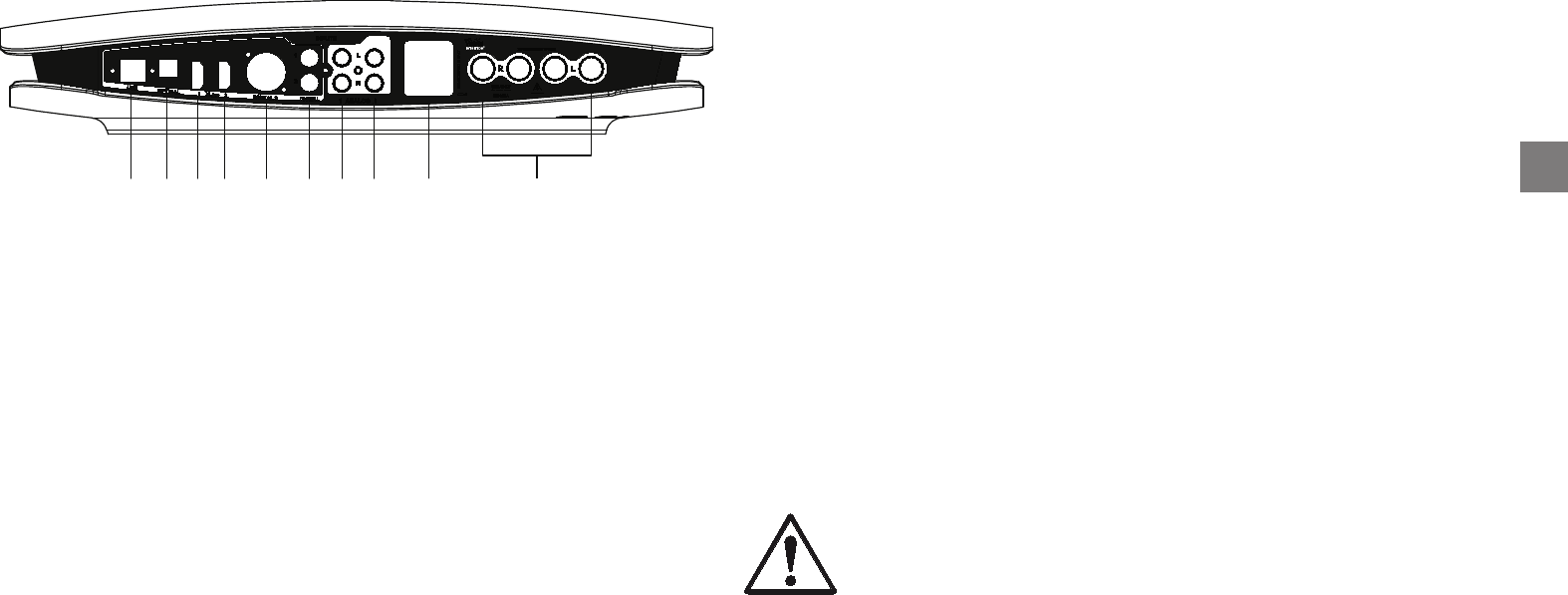
EN
9
Back Panel
1 USB input
2 Toslink digital input
3 D-link 1 – ( I2S - LVDS )
4 D-link 2 – ( I2S - LVDS )
5 AES/EBU digital input
6 S/PDIF input 1
7 S/PDIF input 2
8 Analog input 1
9 Analog input 2
10 Power inlet
11 Speaker output
Connection to the inputs
Do not apply electrostatic discharges accidentally to the apparatus inputs or outputs.
To prevent this from occurring, touch any earthed surface, even the Wadia Intuition
01 casing, before connecting or removing a cable. It is unlikely that a static shock
will damage the unit, but it may cause some input circuits to “lock-up”. The inputs
and outputs can be connected safely to the apparatus only when it is switched off.
Digital inputs
The Wadia Intuition 01 has 7 digital inputs on the back panel.
• 1 USB Input: Use a USB cable from a desktop or laptop computer.
• This input accepts a sample rate up to 32-bit/384kHz and DSD 64/128 files.
• 1 TOSLINK Optical Input: Use a TOSLINK optical cable from a digital source. DVD
player or Laptop computer with optical output.
• 2 D-Link inputs : These are digital I2S LVDS inputs where you can connet sources
with the same format.
This is also a preferred Wadia to Wadia connection protocol.
The I2S LVDS format is not a confirmed standard but a protocol that is
in continual development, therefore its compatibility or correct opera-
tion with sources that have this data format is not guaranteed. These in-
puts are to be preferred for connecting Wadia apparatuses with D-Link
outputs.
• 1 AES/EBU Digital Coax Inputs: This is the professional digital interface input. We
recommend using this input to connect a source that features an AES/EBU output.
+ - + -
1 2 3 4 5 6-7 8 9 10 11










