Users Manual
Table Of Contents
- Table of Contents
- 1 Provisions
- 2 Safety
- 3 Overview
- 4 Properties
- 5 Functions
- 6 Planning
- 7 Transport and Storage
- 8 Installation and Removal
- 9 Connection
- 10 Commissioning
- 10.1 Setting an IP Address
- 10.2 Parameterization
- 10.2.1 PROFINET
- 10.2.2 WAGO Webserver I/O Field
- 10.2.2.1 Opening WAGO Webserver I/O Field
- 10.2.2.2 WAGO Webserver I/O Field User Interface
- 10.2.2.3 Opening the Product Information via WAGO Webserver I/O Field
- 10.2.2.3.1 Displaying Port Information
- 10.2.2.3.2 Displaying Measured Values and Information on Connected IO-Link Devices
- 10.2.2.3.3 Displaying Port Status Information
- 10.2.2.3.4 State
- 10.2.2.3.5 Quality
- 10.2.2.3.6 Revision ID
- 10.2.2.3.7 Baud Rate
- 10.2.2.3.8 Cycle Time
- 10.2.2.3.9 Input Data Length
- 10.2.2.3.10 Output Data Length
- 10.2.2.3.11 Vendor ID
- 10.2.2.3.12 Device ID
- 10.2.2.3.13 Displaying Process Data
- 10.2.2.4 Parameterizing the Product via WAGO Webserver I/O Field
- 10.2.2.4.1 Accessing a Connected IO-Link Device
- 10.2.2.4.2 Configuring Ports
- 10.2.2.4.3 Configuring IP Parameters
- 10.2.2.4.4 Storing Maintenance Information
- 10.2.2.4.5 Updating Firmware
- 10.2.2.4.6 Resetsetting the Module to the Factory Settings
- 10.2.2.4.7 Configure Bluetooth
- 10.2.2.4.8 Logging Users on and off and Managing Them
- 10.2.2.4.9 Forcing Digital Inputs and Outputs
- 10.2.2.4.10 Forcing IO-Link ports
- 10.2.3 WAGO IO-Link Configurator
- 10.2.3.1 System Requirements
- 10.2.3.2 Launching WAGO IO-Link Configurator
- 10.2.3.3 WAGO IO-Link Configurator User Interface
- 10.2.3.4 Parameterizing the Product with WAGO IO-Link Configurator
- 10.2.4 WAGO I/O Field app
- 10.2.5 OPC UA Server
- 11 Diagnostics
- 12 Service
- 13 Decommissioning
- 14 Appendix
- List of Tables
- List of Figures
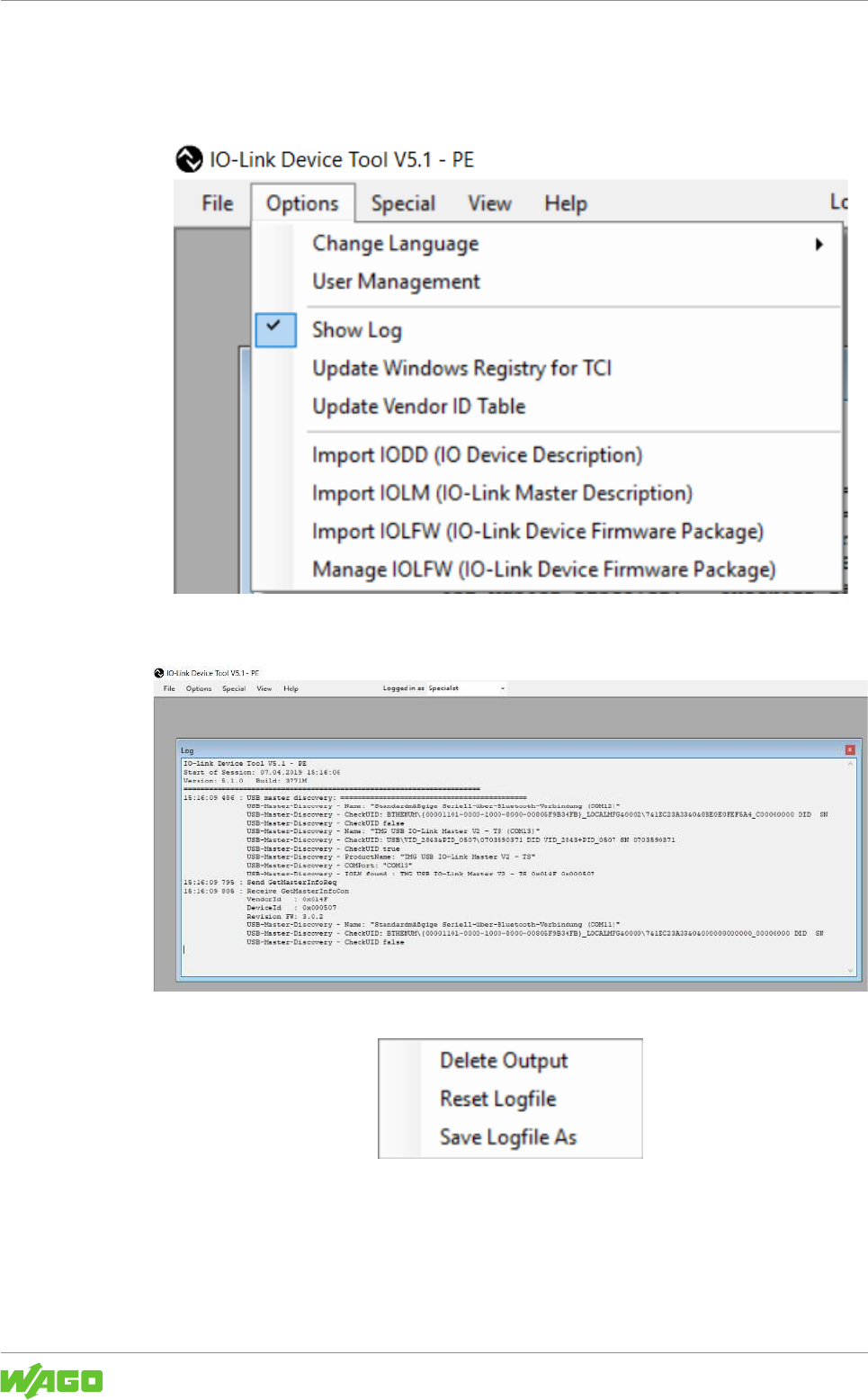
765-4102/0100-0000 Commissioning
Product manual | Version: 2.1.0 103
8PORT IOL-B FLD PN DC 24V 2.0A
Showing the Log and Logfile
A series of diagnostic outputs are written to a log file to aid in support requests. The con-
tent can be viewed in the log window.
The display can be switched on and off under Extras. Double-clicking in the Log window
enlarges the window to the size of the workbench.
Right-clicking opens the context menu.
• Delete Output
Deletes the content of the output window; However, data continues to be written to the
log file.
• Reset Logfile
Deletes the content of the output window and log file










