Users Manual
Table Of Contents
- Table of Contents
- 1 Provisions
- 2 Safety
- 3 Overview
- 4 Properties
- 5 Functions
- 6 Planning
- 7 Transport and Storage
- 8 Installation and Removal
- 9 Connection
- 10 Commissioning
- 10.1 Setting an IP Address
- 10.2 Parameterization
- 10.2.1 PROFINET
- 10.2.2 WAGO Webserver I/O Field
- 10.2.2.1 Opening WAGO Webserver I/O Field
- 10.2.2.2 WAGO Webserver I/O Field User Interface
- 10.2.2.3 Opening the Product Information via WAGO Webserver I/O Field
- 10.2.2.3.1 Displaying Port Information
- 10.2.2.3.2 Displaying Measured Values and Information on Connected IO-Link Devices
- 10.2.2.3.3 Displaying Port Status Information
- 10.2.2.3.4 State
- 10.2.2.3.5 Quality
- 10.2.2.3.6 Revision ID
- 10.2.2.3.7 Baud Rate
- 10.2.2.3.8 Cycle Time
- 10.2.2.3.9 Input Data Length
- 10.2.2.3.10 Output Data Length
- 10.2.2.3.11 Vendor ID
- 10.2.2.3.12 Device ID
- 10.2.2.3.13 Displaying Process Data
- 10.2.2.4 Parameterizing the Product via WAGO Webserver I/O Field
- 10.2.2.4.1 Accessing a Connected IO-Link Device
- 10.2.2.4.2 Configuring Ports
- 10.2.2.4.3 Configuring IP Parameters
- 10.2.2.4.4 Storing Maintenance Information
- 10.2.2.4.5 Updating Firmware
- 10.2.2.4.6 Resetsetting the Module to the Factory Settings
- 10.2.2.4.7 Configure Bluetooth
- 10.2.2.4.8 Logging Users on and off and Managing Them
- 10.2.2.4.9 Forcing Digital Inputs and Outputs
- 10.2.2.4.10 Forcing IO-Link ports
- 10.2.3 WAGO IO-Link Configurator
- 10.2.3.1 System Requirements
- 10.2.3.2 Launching WAGO IO-Link Configurator
- 10.2.3.3 WAGO IO-Link Configurator User Interface
- 10.2.3.4 Parameterizing the Product with WAGO IO-Link Configurator
- 10.2.4 WAGO I/O Field app
- 10.2.5 OPC UA Server
- 11 Diagnostics
- 12 Service
- 13 Decommissioning
- 14 Appendix
- List of Tables
- List of Figures
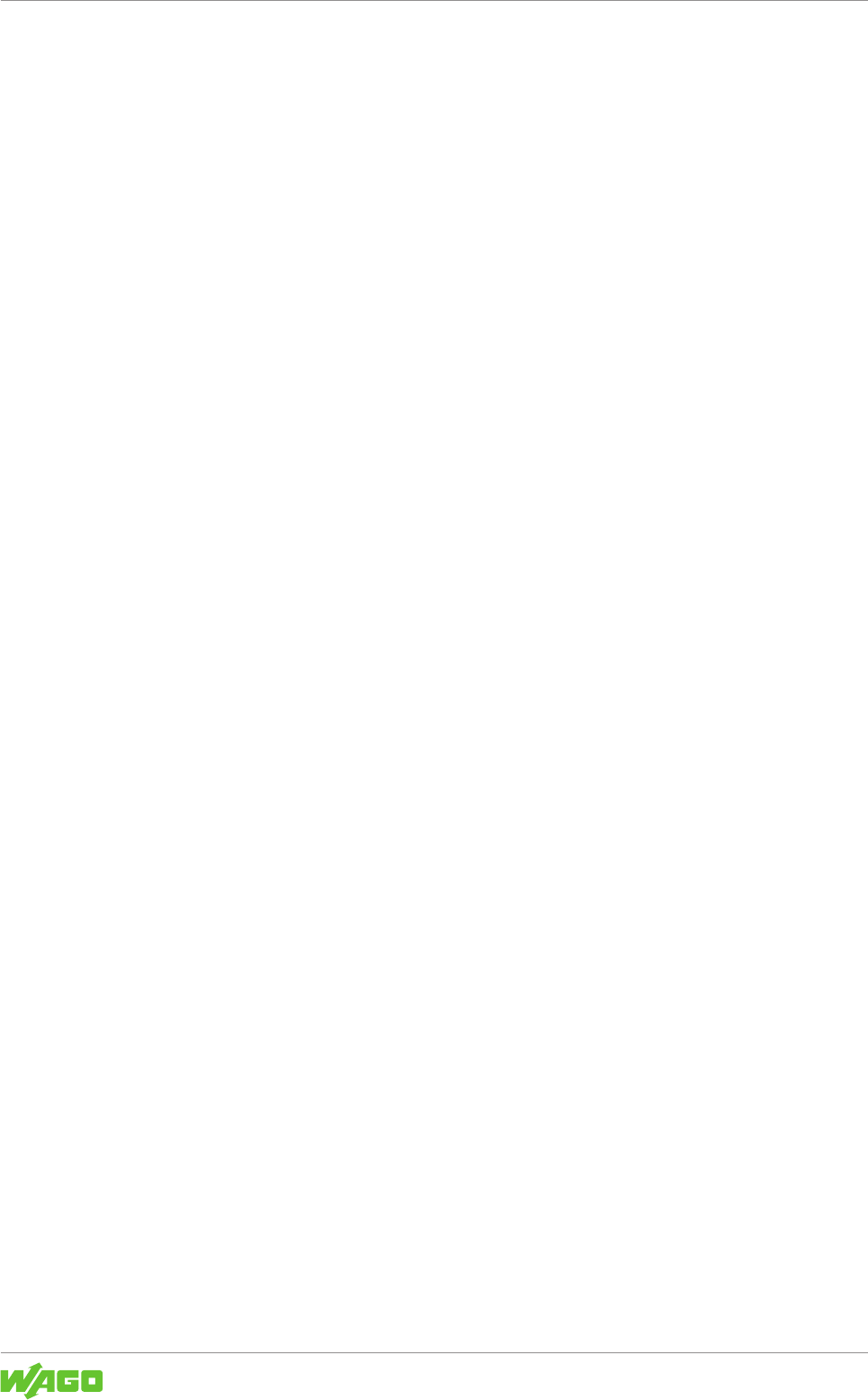
765-4102/0100-0000 Commissioning
Product manual | Version: 2.1.0 107
8PORT IOL-B FLD PN DC 24V 2.0A
10.2.3.3.7.3 Searching for IO-Link Devices
This can only be performed online. If connections are configured as IO-Link, a search can
be performed for connected products. If the IODD for these products is found in the
WAGO IO-Link Configurator database, the corresponding IODD opens. Otherwise, only
data that can be displayed even without the IODD is displayed.
“IL” Column = Inspection Level, Validation
n = none, deactivated
c = compatible
I = identical
Engineering and Rev Columns = Port Configuration
IO-Link Master Column= Device Currently Connected
Green = identical to the device according to the project planning
Yellow = can be added into the project planning:
• If the validation is disabled
• If the port configuration shows “unknown device” and the IODD has since been im-
ported
Red = incorrect device
10.2.3.3.7.4 Transferring Data Storage Data
For replacement of defective IO-Link devices, the parameters are saved in the IO-Link
master. The data storage data can be saved in the product so IO-Link masters can also
be replaced without re-parameterization. This function allows IO-Link masters to be
copied (cloned) as well.
“Master to Project” transfers all available data storage data to the project database.
“Project to Master” transfers all available data storage data from the project database to
the master.
These functions are for data exchange between WAGO IO-Link Configurator and the IO-
Link master. The commands under “Port Configuration Details” are for data exchange be-
tween the IO-Link master and IO-Link device.
10.2.3.3.7.5 Port Configuration Details
Here you can view the details of the ports selected in the list or adjust them. In online
mode, some commands are available for controlling the data storage function manually.
With operation via TCI, the configuration can only be viewed, not modified.
Validation/Inspection Level
You can select which IO-Link device to accept for the port:
Inspection Level = None
All IO-Link devices are accepted. This setting is used especially during commissioning.
Inspection Level = Compatible
The Vendor ID and Device ID are checked.
Inspection Level = Identical










