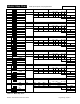User`s manual
Linking Profiles
The Series 981/982 enables you to link files together. The Link step
allows you to link any step other than the first step of a profile to the first
step of another profile.
Let’s edit the profile again by adding a Link step to the end of File 1 in
place of the Jump-loop step. But first lets create another profile by pro-
gramming profile 2. Follow Table 7.12 to add a Link step to File 1 to link
it to File 2.
Run your program again beginning with File 1. Step through the
Run menu by using the Mode key. See what happens at the end of
File 1.
7.12 WATLOW Series 982 User’s Manual
Programming, Chapter 7
175
150
125
100
75
0
0 10 20 30 40 50 60 70 80 90 100110 125
Time
(seconds)
Temperature
(°F)
File 1,Step 5:
soak step
at 125°F
File 2, Step 1:
ramps from
125° to 175°F
Step 3:
ramps from
175° to 100°F
Step 2:
a soak step,
holds set point
at 175°F
Step 4:
a soak step,
holds set point
at 100°F
Step 5:
ramps from
100°F to 75°F
Step 6:
end program
and hold set point
Figure 7.12 -
Linking Profiles.
Sample Program
Table 7.12 -
Linking Profiles.
File # Step # StyP Set Hour Min SEC Ent3 Ent4 WE WPr LFIL End
(Step Type) Point
1 6 LFiL ———————— 2 —
2 1 StPt 175 0 0 25 On On ————
2 2 SoAH — 0 0 25 On On — dSbL — —
2 3 StPt 100 0 0 25 On OFF ————
2 4 SoAH — 0 0 25 On OFF — dSbL — —
2 5 StPt 75 0 0 25 OFF OFF ————
2 6End—————————Hold