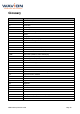Instruction manual
WBSn-2400 Quick Start Guide Page 11
6. Either:
Enter the required static IP, and valid static Network Mask, Gateway and DNS parameter values in the
relevant parameters.
or
Enter the DHCP Client Fallback IP Address and Network mask in the relevant parameters.
7. Specify True or False for the Enable management from Wireless Access Interfaces parameter, in order
to enable or block a specific wireless device from having management access. The default parameter is
True.
Management VLAN
The management VLAN enables a separate management channel of data traffic, enabling administrators to
manage the WBSn-2400 traffic over a separate VLAN (that can be linked to a secured SSID) can be selected
from the enabled VLAN list, and, to which is assigned additional security properties and settings than other
available VLANs.
Note: Only one VLAN can be defined as the Management VLAN in the WBSn-2400 system.
Setting up your base station
Virtual AP (VAP)
You can define and set-up a Virtual AP (VAP), as well as viewing the status of any VAPs that were previously
defined.
To define a VAP:
1. Navigate to Configuration => Wireless => VAP.
2. Specify the parameters according to the parameter value definitions in the below table.
Parameter Description
Name Name of the VAP
Hidden Indicates whether these SSID parameters are broadcast to the public, or
hidden, only accessible by authorized users.
WMM Classification Packet prioritization over Wi-Fi is based on four access categories defined
by the WMM standard:
• Voice traffic
• Video traffic
• Best effort traffic
• Background traffic
A packet sent to the Ethernet interface of the base station is classified as
one of the Access categories. This classification is performed using ToS,
DSCP or VLAN priorities. For information about classification configuration,
please see QoS Packet Priority.