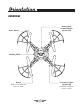User's Manual
9
Functions
Make sure the remote and the craft have been successfully paired (indicated by a red
light on the remote) before attempting to use the camera.
Video
To record video, press the Video button on the remote. The indicator light will turn
green for as long as the camera is recording. Press the video button again to stop
recording video, the light will turn back to red.
Photos
To take a single image, press the Photo button once. The indicator light will turn from
red to green, then back to red.
Press and hold the Photo button to take a 3 photo burst. The indicator light will
icker green 3 times, then switch back to red.
Photo
Video Indicator Light