Specifications
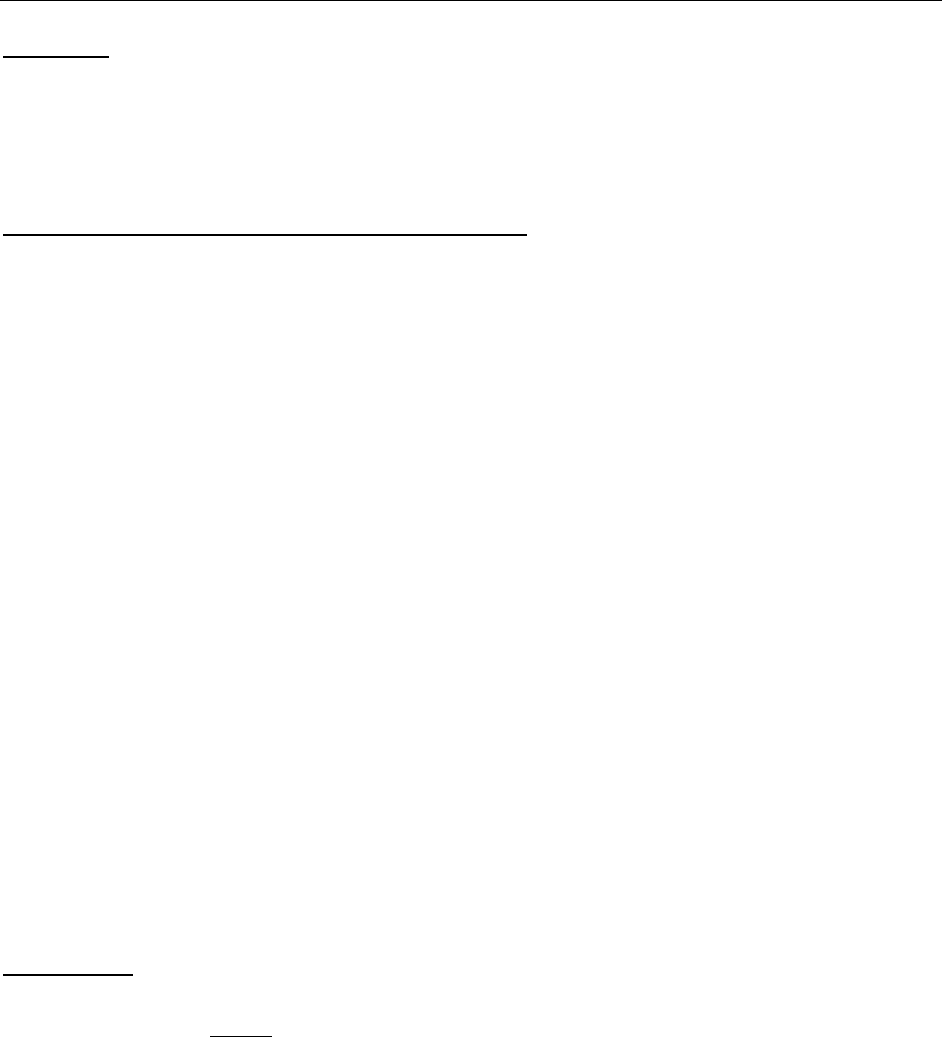
Broadcast Tools, Inc.
DSC-20, Dual Satellite Receiver Controller Set-up guide
INSTALLATION
Mounting
Mount the DSC-20 where it will be visible, close to the receivers and the rear
panel accessible. Four (4) screw holes are provided for mounting. Your may elect to
purchase either the RM-2 or RM-3 and rack mount up to 2 units.
(SG) StarGuide Setup for contact closure control
The DSC-20 is normally configured with the StarGuide II and/or III connected to
either Receiver 1 or 2’s serial port. (Refer to the Variable String setup page of the
Configuration Menu for more information on changing these memories).
( Note:
Please verify that JP- 7 & 8 are jumpered to position 2 & 3
Step 1. Connect one end of the supplied modular cable to either J7 (Receiver # 1)
or J8 (Receiver # 2) on the DSC-20 and the other end to the male 9 pin D-
Sub to modular adapter labeled “V-9”.
Step 2. Plug the male D-Sub modular adapter labeled “V-9” into the “M & C”
connector on the rear of the StarGuide II and/or III Receiver.
Step 3. Connect your contact closures or TTL/CMOS compatible signals to
J1, the male 25 pin D-sub connector. Mating connector and shell supplied.
Follow the channel chart on the next page.
Step 4. Plug in the supplied wall transformer to a stable source of 117VAC
@ 60Hz and the 2.1 mm coaxial end into J3 on the DSC-20.
Step 5. Verify that the GREEN Power LED is lit.
( Note:
The DSC-20 will accept 20 contact closures for each receiver. The closures
correspond to the preset variables listed in table 1 and are configured for the StarGuides
II and III receiver “ C “ audio port. These services are from Westwood One Radio
Networks “Westwood East” and may be changed. Refer to the Variable String setup
page of the Configuration Menu for more information on changing these memory
locations.
Installation and Operation Manual
Broadcast Tools, Inc.
Page 4










