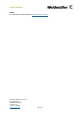User Documentation
Security Advisory
Weidmüller Interface GmbH & Co. KG
Klingenbergstraße 26
32758 Detmold, Germany
T +49 5231 14-0
F +49 5231 14292083
www.weidmueller.com Page 3 of 6
Description
An issue was discovered on Weidmueller devices. Please see "Affected Products" for a list
of affected products.
Sensitive credentials data is transmitted in cleartext.
CVE ID
CVE-2019-16673
Vulnerability
Type
Unprotected Storage of Credentials (CWE-256)
CVSS
7.5 (CVSS:3.0/AV:N/AC:L/PR:N/UI:N/S:U/C:H/I:N/A:N)
Description
An issue was discovered on Weidmueller devices. Please see "Affected Products" for a list
of affected products.
Passwords are stored in cleartext and can be read by anyone with access to the device.
CVE ID
CVE-2019-16674
Vulnerability
Type
Predictable from Observable State (CWE-341)
CVSS
9.8 (CVSS:3.0/AV:N/AC:L/PR:N/UI:N/S:U/C:H/I:H/A:H)
Description
An issue was discovered on Weidmueller devices. Please see "Affected Products" for a list
of affected products.
Authentication information used in a cookie is predictable and can lead to admin password
compromise when captured on the network.
Solution
For all potential vulnerabilities, customers can download a patched firmware to secure their switches properly.
Please download and install the latest firmware for your switch by following the procedure below:
Use the link www.weidmueller.com
1.) Enter within search field on the web page the product number of the switch you want to update and
press “enter”
2.) On next page expand the drop-down menu “show downloads”
3.) Download the respective firmware from the download table
4.) Install the firmware on your switch
Solution for CVE-2019-16672
a.) Solution for vulnerability, valid for switch series IE-SW-VL05M and IE-SW-VL08MT
To avoid the vulnerabilities referred to in this section, it is necessary to install patched firmware. After installation
of patched firmware the web interface can be accessed via encrypted communication using https, and web
interface access can be configured to ensure encrypted connections by selecting “https only”.
The respective web interface menu section for this setting can be reached via the following path:
Main Menu > Basic Settings > System: Set the “Web Configuration” to ”https only”