User's Manual Part 2
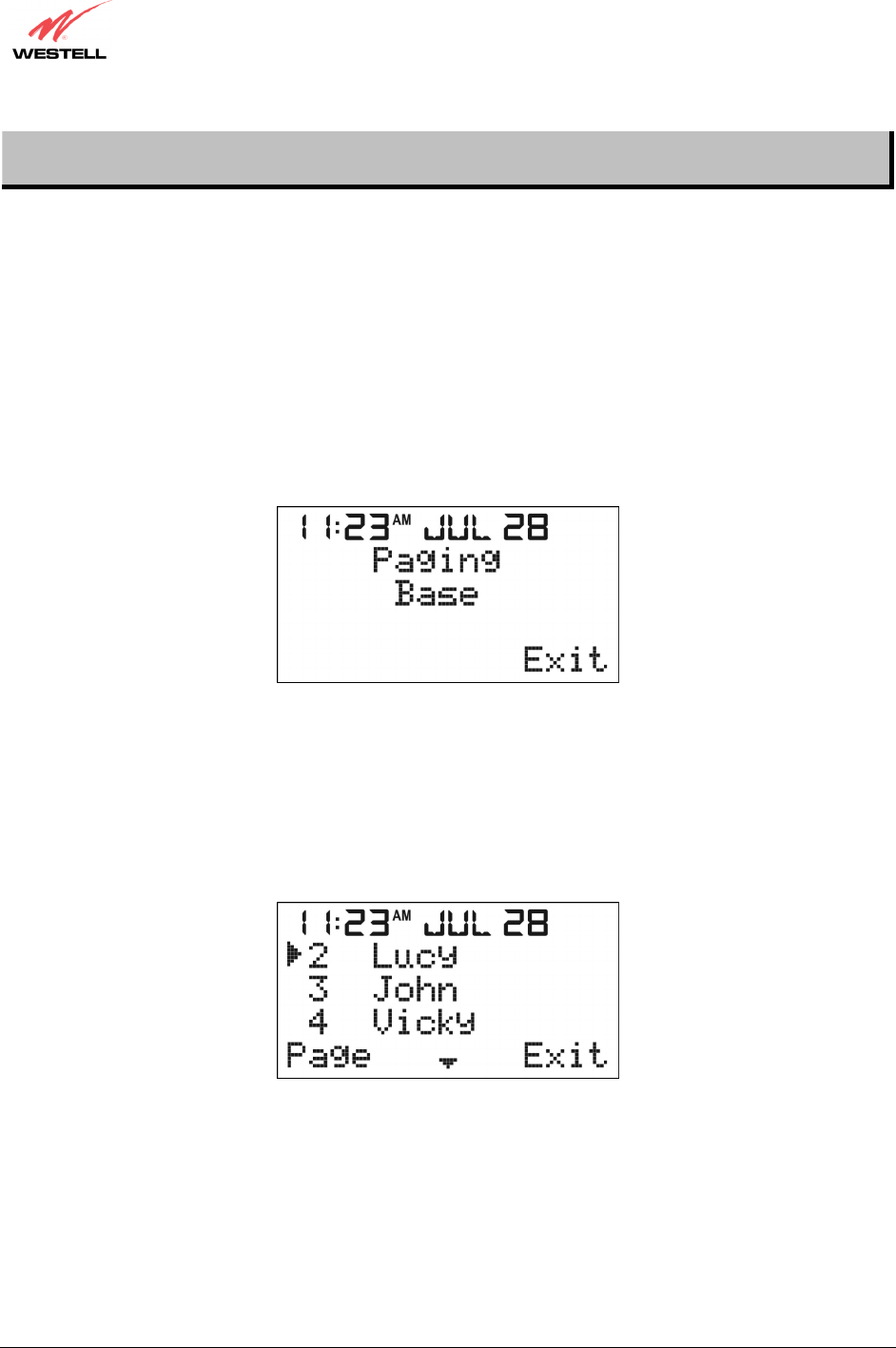
030-300419 Rev. A
Draft 8– 11/30/04
030-300419 Rev. A 40 November 2004
User Guide
Verizon One Telephone Subsystem
14. USING INTERCOM AND CALL TRANSFER FUNCTIONS
14.1 Intercom Functions
In this section, the names “Lucy” and “Verizon-One” were assigned to two handsets. The Handset for the Verizon
One Base Unit was assigned the name “Verizon-On.” A second Handset was assigned the named “Lucy.” The
names were used to explain the Intercom and Call Transfer Functions discussed in this section.
14.1.1 Paging the Base
To page the Base Unit, press the <Intercom> button on the Handset. If there is only one Handset registered to the
Base Unit when the <Intercom> button is pressed, the Base is paged. The Handset will display the following screen.
Select [Exit] on the screen, or press the <OFF> or <Intercom> button to stop paging and to return to Standby mode.
If there is more than one Handset registered to the Base Unit when the <Intercom> button is pressed, all the
registered Handsets (except the user’s Handset) will be listed on the Handset’s screen as well as on the Base Unit’s
screen. The following screen displays an example of this function. (Note: “Verizon-One” is the user’s Handset,
which, as mentioned earlier, is not shown in the following screen.)










