User's Manual Part 2
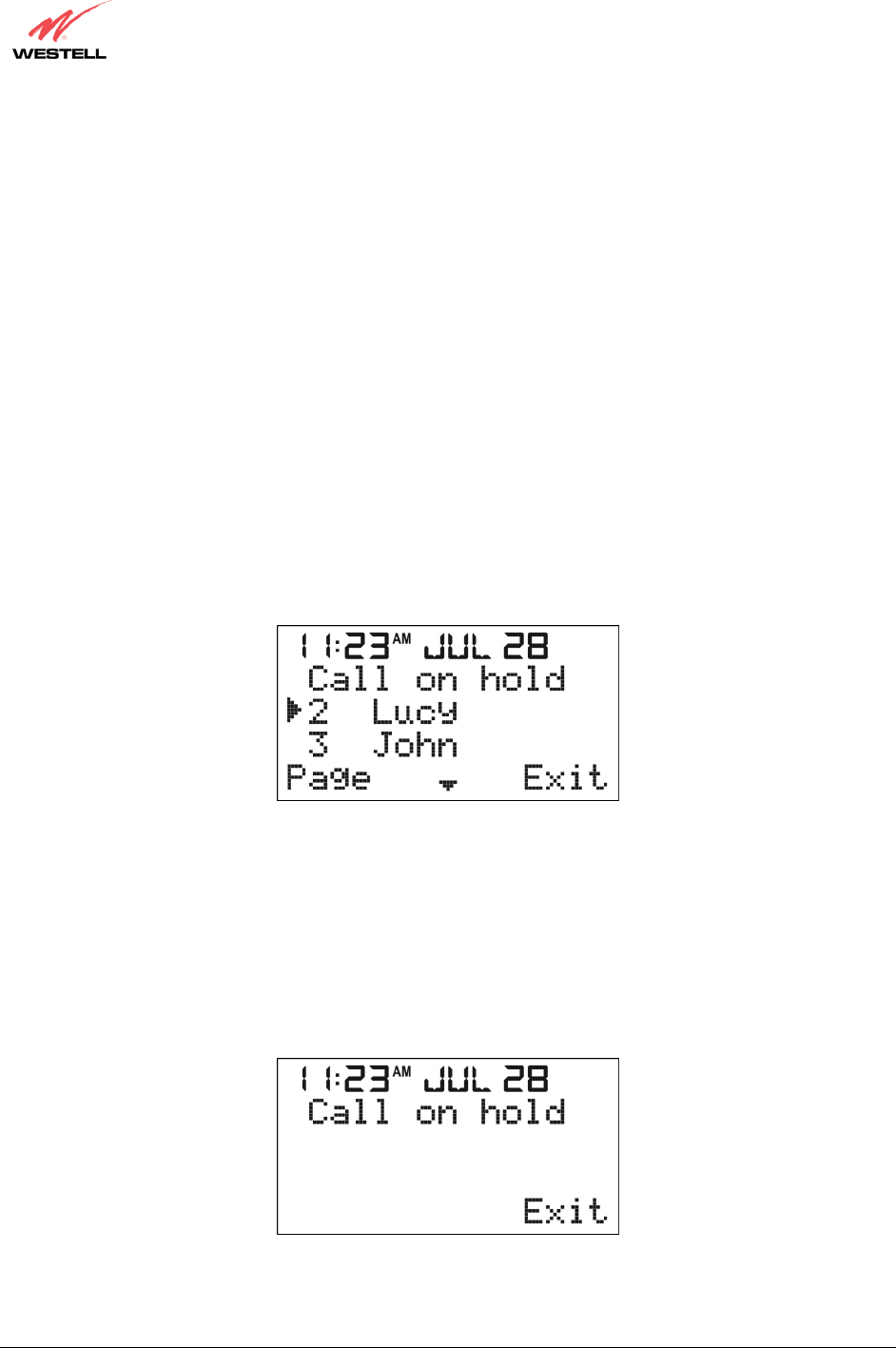
030-300419 Rev. A
Draft 8– 11/30/04
030-300419 Rev. A 42 November 2004
User Guide
Verizon One Telephone Subsystem
14.1.2 No Reply From the Handset Being Paged
For example, If “Verizon One” pages “Lucy” and after two minutes there is no reply from “Lucy,” “Verizon One”
will display a “No answer” message. If [Exit] is selected or the <OFF> button is pressed on Handset “Lucy,”
“Lucy” will return to Standby screen, and “Verizon-One” will display the “No answer” message. You can select
one of the following options:
• Select [Exit] in “Verizon One” screen, or
• Press the <OFF> button on the Handset, or
• Wait for the page to timeout and return to the Standby screen.
14.1.3 Using Intercom and Call Transfer During an Active Call
When you are on an active call, press the <Intercom> button on Handset. The Handset will hold the call and start
paging. When there is more than one Handset registered to the Base, pressing the <Intercom> button during off hook
will show “Call on hold” BLINKING on the 2
nd
row of the LCD, followed by a list of the other intercom devices.
The following screen will be displayed. Select one of the following options:
• Use the <Up/Down> button to scroll line by line through the list of available intercom devices (0 is the Base, 1
is the Base’s Handset (“Verizon One”) and is not shown, 2 is a Handset named “Lucy,” 3 is a Handset named
“John, ” etc…).
• Select [Exit] or <Intercom> on the “Verizon One” Handset to return to TALK mode.
• Select the [Page] key to page the Handset adjacent to the pointer [►].
Select [Exit] or press <Intercom> if you want to stop paging, unhold a call, or return to TALK mode.










