User's Manual Part 2
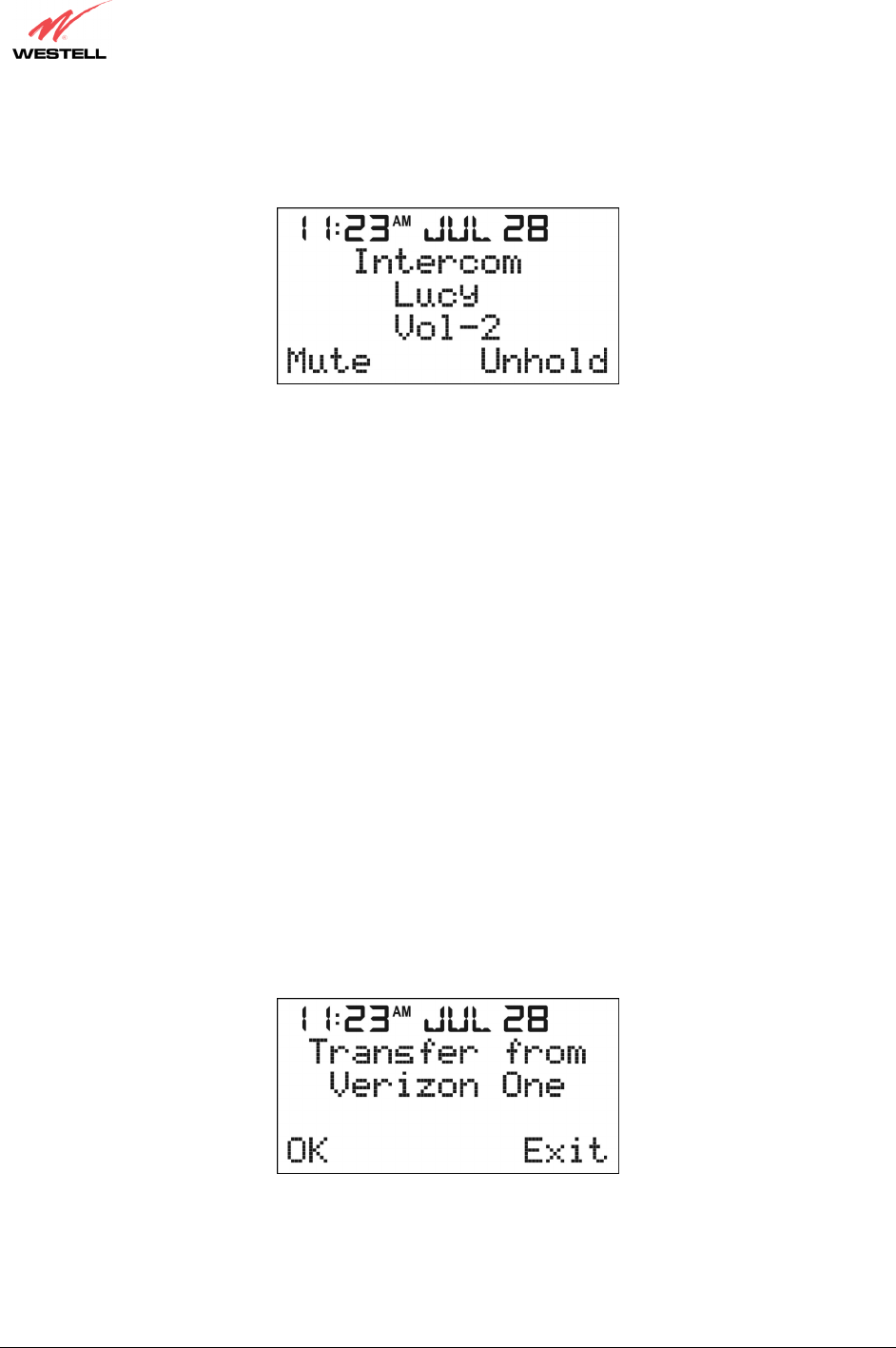
030-300419 Rev. A
Draft 8– 11/30/04
030-300419 Rev. A 44 November 2004
User Guide
Verizon One Telephone Subsystem
The Talk screen will alternate with the “Intercom Lucy Vol-2” screen in 1-second intervals. Select one of the
following options:
• Press the <Hold> button or select [Unhold] on the “Verizon-One” screen to have conference between external
lines and the “Verizon-One” and “Lucy” Handsets.
• Press the <OFF> button on the “Verizon-One” Handset to disconnect the Intercom page. This will transfer the
external call to Handset “Lucy,” and return “Verizon-One” to Standby mode.
• Press the <Intercom> button on the “Verizon One” Handset to disconnect the Intercom page and return to
TALK mode.
If there is no answer from “Lucy” after two minutes or if [Exit] on Handset “Lucy” is pressed, “Lucy” will return to
the Standby screen and ”Verizon-One” will display “No Answer” for 2 seconds and then return to TALK mode.
14.2 Call Transfer Functions
14.2.1 Setting Up a Call Transfer
A call transfer may be set up by pressing <Hold> on the “Verizon-One” Handset, and then pressing <Intercom> to
page Handset “Lucy.” The “Verizon-One” Handset will display “Call on Hold” and “Paging Lucy,” switching
messages alternatively.
If you press the <OFF> button at this moment, the “Verizon-One” Handset will display a “Line In-Use” message,
and Handset “Lucy” will ring and display a “Transfer from Verizon-One” message, as shown in the following
screen. Press the <TALK> button on Handset “Lucy,” or select [OK] on the screen to accept the call transfer.










