User's Manual Part 2
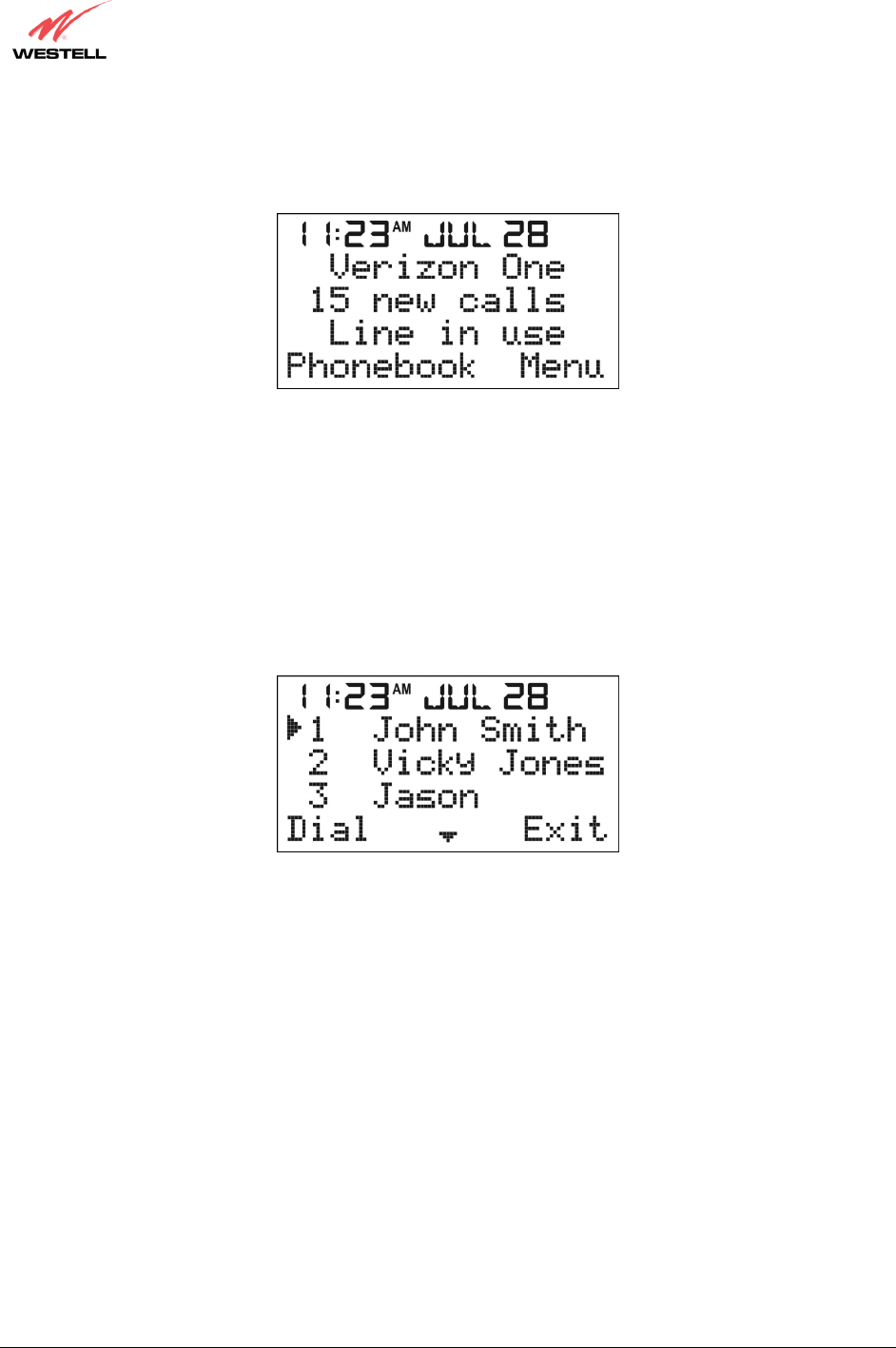
030-300419 Rev. A
Draft 8– 11/30/04
030-300419 Rev. A 50 November 2004
User Guide
Verizon One Telephone Subsystem
During line hold state, if one of the following event occurs the Handset will automatically switch to Standby mode
and displays “Line In Use”:
• If another extension/parallel phone goes off-hook.
• If one of other [Standby] Handsets or base switches to Talk mode.
15.1.4 Off-hook Dialing from Phonebook List
During Talk mode, press the <Up/Down> button enables you to select an entry from the Phonebook and dial. The
Handset will display the following screen. Select one of the following options:
• Press the <Up/Down> button to scroll the Phonebook list up or down.
• Select [Dial] to dial the number in the pointed entry.
• Select [Exit] to return to the Talk screen.










