User's Manual Part 2
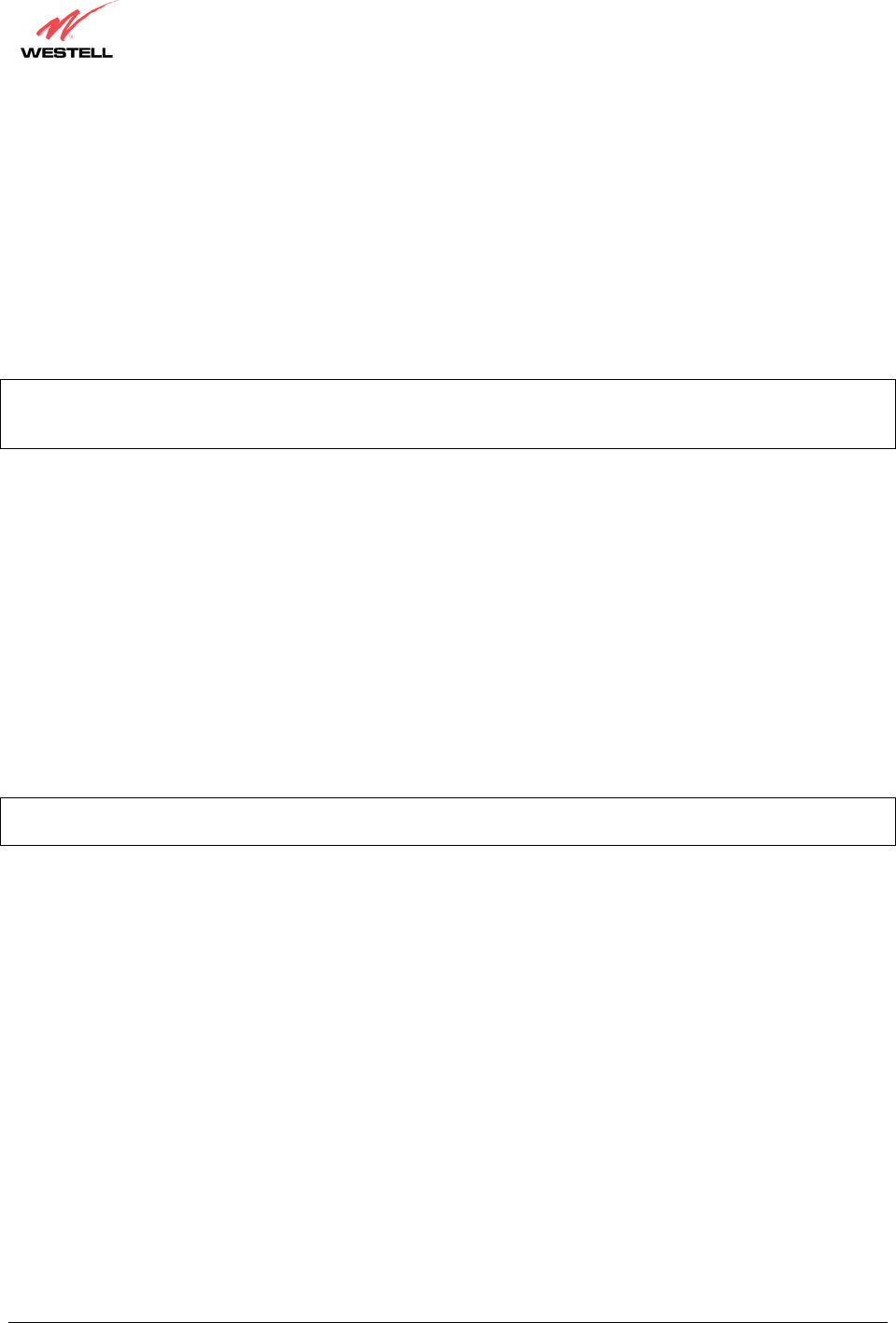
030-300419 Rev. A
Draft 8– 11/30/04
030-300419 Rev. A 58 November 2004
User Guide
Verizon One Telephone Subsystem
18.4 Transferring Calls from the Base to the Handset
By lifting the Handset from the Base and pressing <Talk> during an active call, the user may be connected to the
call.
18.5 Transferring Calls from the Handset to the Base
If you place the Handset into the Base cradle (do not press <OFF> on the Handset) while other handsets or the Base
is connected to an active call, the Handset will be disconnected from the call, and the call will remain active for the
Base and the other handsets.
NOTE: If the Handset is placed into the cradle after placing a call on hold, and no other Handset or the Base is
connected to the call, the call will not be cleared. After 30 seconds, the call will ring back at the Base as if it were a
new call.
If you have an active call from the Handset, but not on the Base, and you want to transfer the call to the Base, press
the <Speaker> button on the Base. The call will transfer from the Handset to the Base.
18.6 Paging from the Base
To page all Handsets from the Base Unit, press the <Intercom> button on the Base. The Base will page all
registered Handsets for approximately two minutes and then stop paging. The first Handset to respond (by pressing
its <Intercom> button within the two minutes of paging) will end the page.
18.7 Adjusting the Volume
To adjust the volume on the Base Unit, press the <Volume Up> or <Volume Down> button on the front of the Base.
Note: The volume adjust ringer on the Base can only be adjusted when the Base is ringing. By factory default the
volume is set to a mid-level volume setting.
18.8 Using the Mute Button
To place an active call in Mute state, press the <Mute> button on the Base. The <Mute> button will illuminate when
the call is set to Mute. To return the call to normal conversation, press the <Mute> button again.
18.9 Using the Hold Button
To place the call in Hold state, press the <Hold> button on the Base. The <Hold> button will illuminate (flashing)
when the call is on-hold. Press the <Mute> button again to return the call to normal conversation.
18.10 Using the Menu and Address Book Buttons
The <Menu> and <Address Book> buttons are functions of the iobi system. You must subscribe to iobi service to
use these functions.










