User Manual User Manual
Table Of Contents
- WD® Service and Support
- Table of Contents
- Important User Information
- Product Overview
- Getting Started
- Basic Settings and Tasks
- Advanced Settings
- Performing Advanced Tasks
- Enabling Guest Access
- Setting Up Parental Controls
- Changing the Administrator's Password
- Accessing Files Stored on an Attached USB Drive
- Updating the Router’s Firmware
- Restoring the Router to Factory Defaults
- Rebooting the Router
- Using the Router as an Access Point
- Configuring UPnP
- Enabling Port Forwarding
- Accessing My Net View
- Installing and Using WD Print Share
- Troubleshooting
- Regulatory and Warranty Information
- Appendix: Technical Specifications
- Index
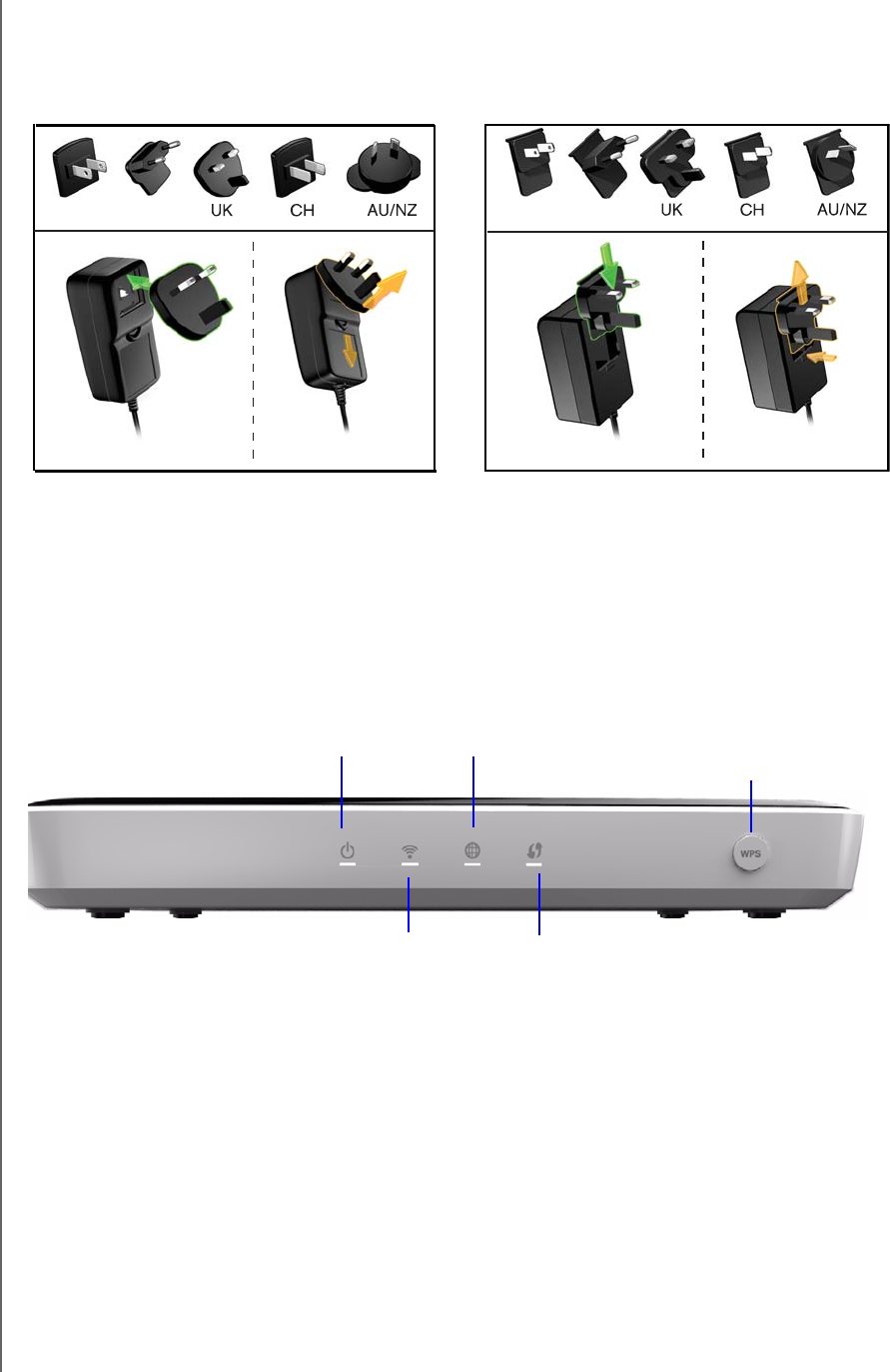
PRODUCT OVERVIEW
6
MY NET ROUTERS
USER MANUAL
AC Power Adapters
The AC power adapter varies, depending on your location. Some locations do not require a
power plug clip. Units sold in those locations will have a fixed power plug. Refer to the
illustrations below.
EU/KO
EU/KO
US/JA/TW
US/JA/TW
Installing
Installing
Removing
Removing
EU/KO
EU/KO
US/JA/TW
US/JA/TW
Components
Front Panel
The front panels of the My Net N600, My Net N750, and My Net N900 routers are identical.
Power LED
Wireless LED
Internet LED
Wi-Fi Protected Setup LED
Wi-Fi Protected Setup
(WPS) button










