User Manual User Manual
Table Of Contents
- WD® Service and Support
- Table of Contents
- Important User Information
- Product Overview
- Getting Started
- Basic Settings and Tasks
- Advanced Settings
- Performing Advanced Tasks
- Enabling Guest Access
- Setting Up Parental Controls
- Changing the Administrator's Password
- Accessing Files Stored on an Attached USB Drive
- Updating the Router’s Firmware
- Restoring the Router to Factory Defaults
- Rebooting the Router
- Using the Router as an Access Point
- Configuring UPnP
- Enabling Port Forwarding
- Accessing My Net View
- Installing and Using WD Print Share
- Troubleshooting
- Regulatory and Warranty Information
- Appendix: Technical Specifications
- Index
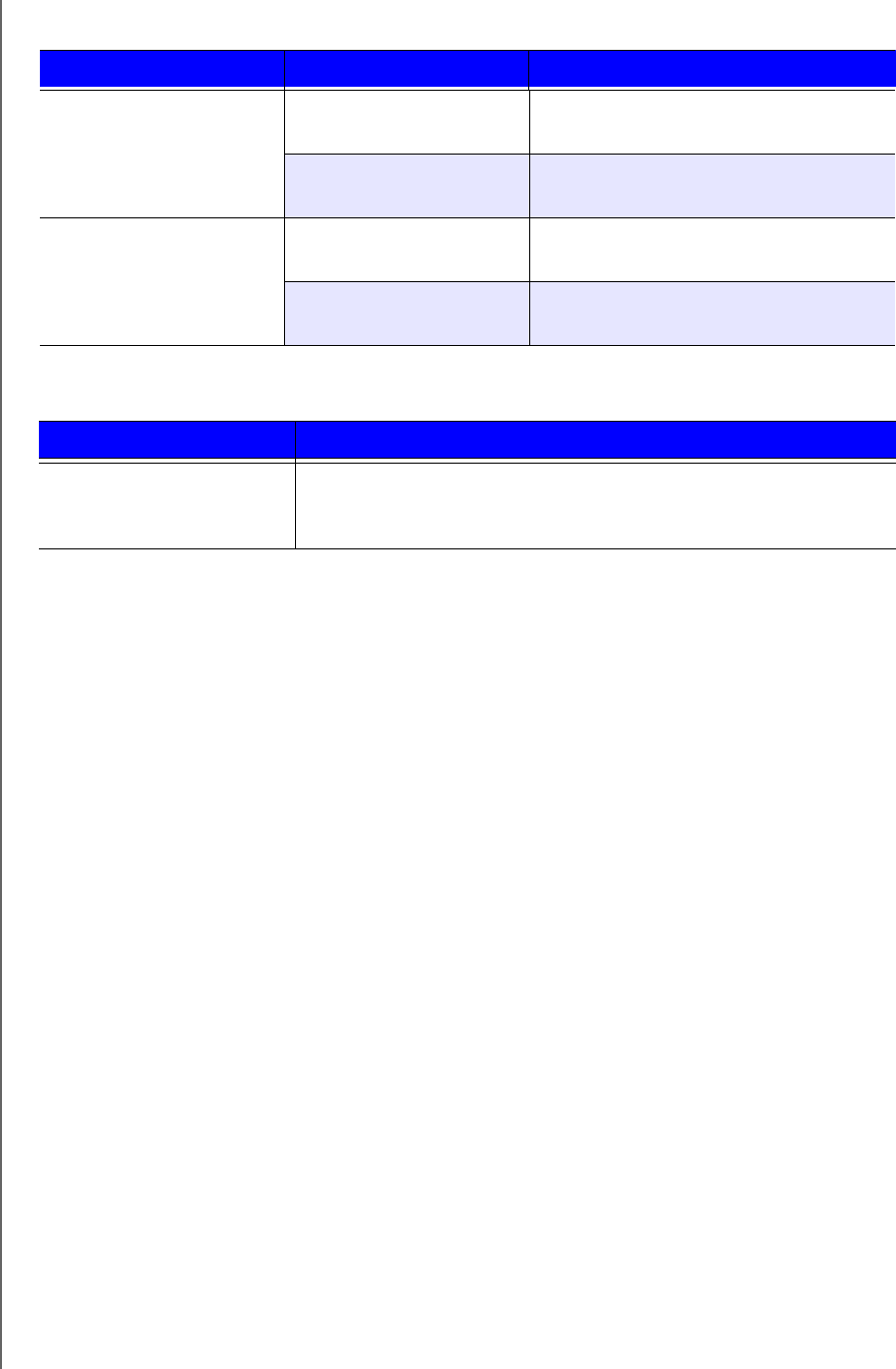
PRODUCT OVERVIEW
9
MY NET ROUTERS
USER MANUAL
Port LEDS
Bottom (not shown)
Component LED Description
Ethernet ports Link LED (Green) Steady on when a cable connects the
port to a network device’s Ethernet port.
Activity LED (Yellow) Blinks to indicate network activity on
that Ethernet port.
Internet port Link LED (Green) On when a cable connects the port to
the modem.
Activity LED (Yellow) Blinks to indicate network activity on
that port.
Component Description
Reset button To reset your My Net router to factory defaults, press and hold the
Reset button for at least 10 seconds. When the reset starts, the
Power LED blinks.










