User Manual User Manual
Table Of Contents
- WD® Service and Support
- Table of Contents
- Important User Information
- Product Overview
- Getting Started
- Basic Settings and Tasks
- Advanced Settings
- Performing Advanced Tasks
- Enabling Guest Access
- Setting Up Parental Controls
- Changing the Administrator's Password
- Accessing Files Stored on an Attached USB Drive
- Updating the Router’s Firmware
- Restoring the Router to Factory Defaults
- Rebooting the Router
- Using the Router as an Access Point
- Configuring UPnP
- Enabling Port Forwarding
- Accessing My Net View
- Installing and Using WD Print Share
- Troubleshooting
- Regulatory and Warranty Information
- Appendix: Technical Specifications
- Index
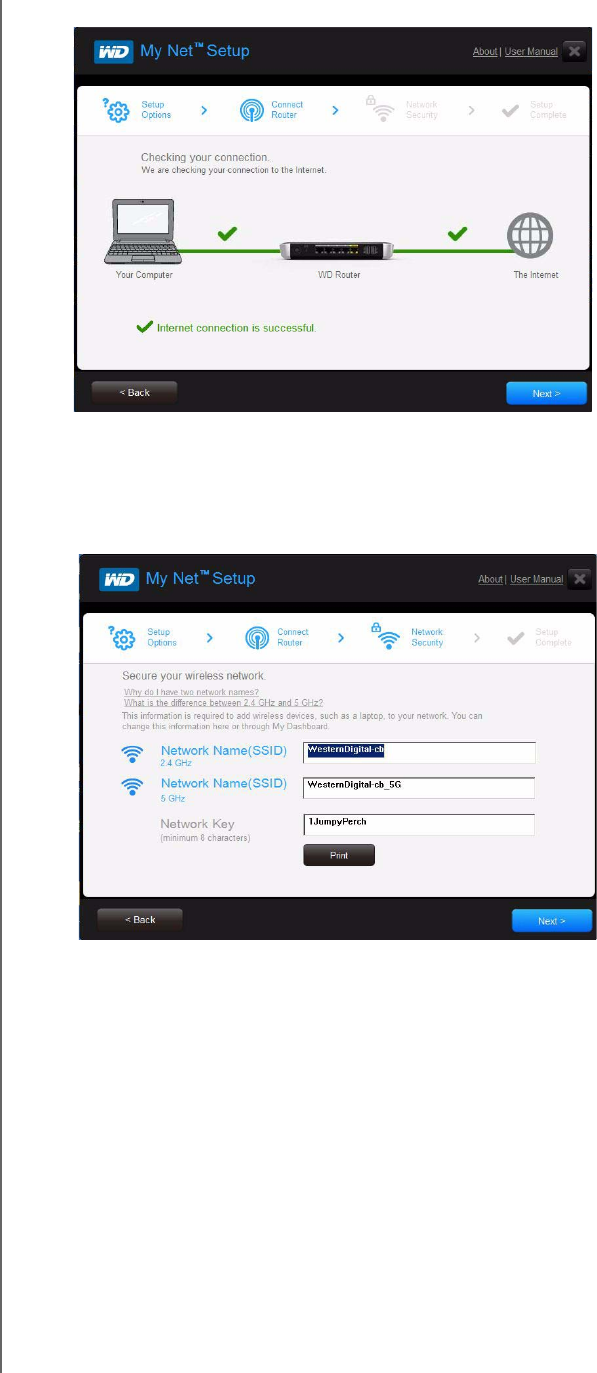
GETTING STARTED
12
MY NET ROUTERS
USER MANUAL
2. Make sure that your router is connected properly and click Confirm.
3. The utility checks your connection to the router and the Internet. When both
connections are confirmed, click Next.
4. Follow the instructions in the Easy Setup wizard for configuring the router’s wireless
settings:
5. Click Print to make a hard copy of the Wireless network settings.










