User Manual User Manual
Table Of Contents
- WD® Service and Support
- Table of Contents
- Important User Information
- Product Overview
- Getting Started
- Basic Settings and Tasks
- Advanced Settings
- Performing Advanced Tasks
- Enabling Guest Access
- Setting Up Parental Controls
- Changing the Administrator's Password
- Accessing Files Stored on an Attached USB Drive
- Updating the Router’s Firmware
- Restoring the Router to Factory Defaults
- Rebooting the Router
- Using the Router as an Access Point
- Configuring UPnP
- Enabling Port Forwarding
- Accessing My Net View
- Installing and Using WD Print Share
- Troubleshooting
- Regulatory and Warranty Information
- Appendix: Technical Specifications
- Index
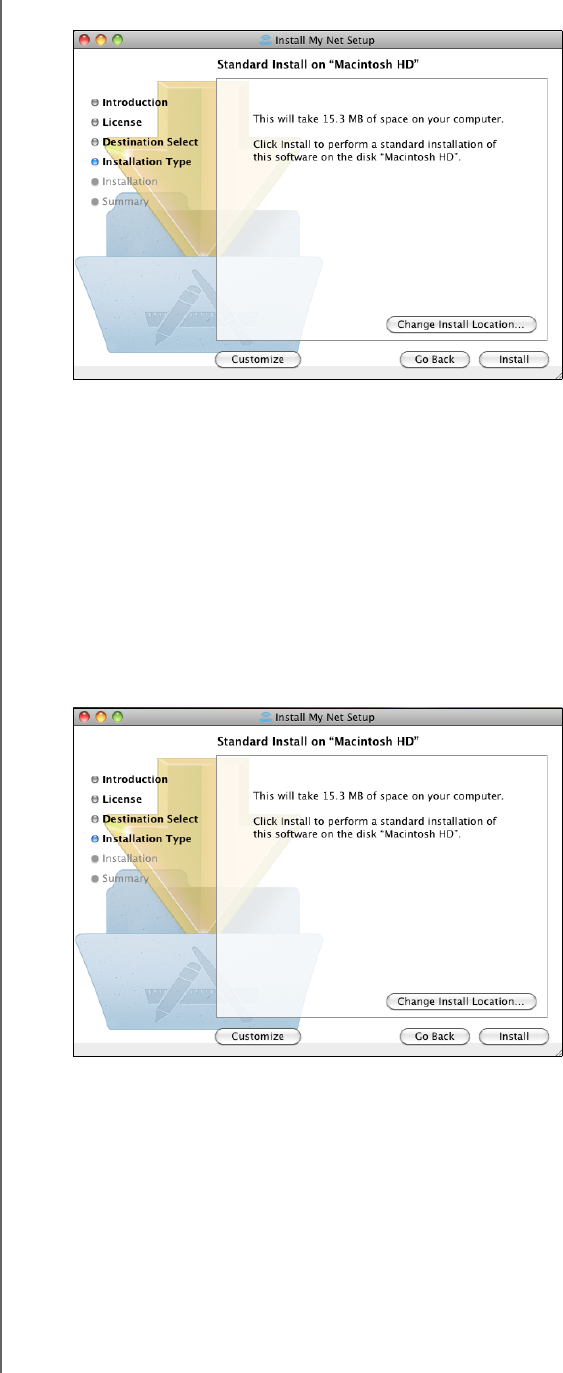
GETTING STARTED
19
MY NET ROUTERS
USER MANUAL
2. Click Continue to display the Standard Install on “Macintosh HD” screen, which
provides several options:
To change the where the applications should be installed, click Change Install
Location.
To customize the installation, click Customize and select the applications you want
to install.
To perform a standard installation of WD Quick View and WD Print Share, click
Install.
Note: For information about WD Quick View, see “Using WD Quick View
(Windows or Mac)” on page 63. For information about WD Print Share, see
“Installing and Using WD Print Share” on page 74.










