User Manual User Manual
Table Of Contents
- WD® Service and Support
- Table of Contents
- Important User Information
- Product Overview
- Getting Started
- Basic Settings and Tasks
- Advanced Settings
- Performing Advanced Tasks
- Enabling Guest Access
- Setting Up Parental Controls
- Changing the Administrator's Password
- Accessing Files Stored on an Attached USB Drive
- Updating the Router’s Firmware
- Restoring the Router to Factory Defaults
- Rebooting the Router
- Using the Router as an Access Point
- Configuring UPnP
- Enabling Port Forwarding
- Accessing My Net View
- Installing and Using WD Print Share
- Troubleshooting
- Regulatory and Warranty Information
- Appendix: Technical Specifications
- Index
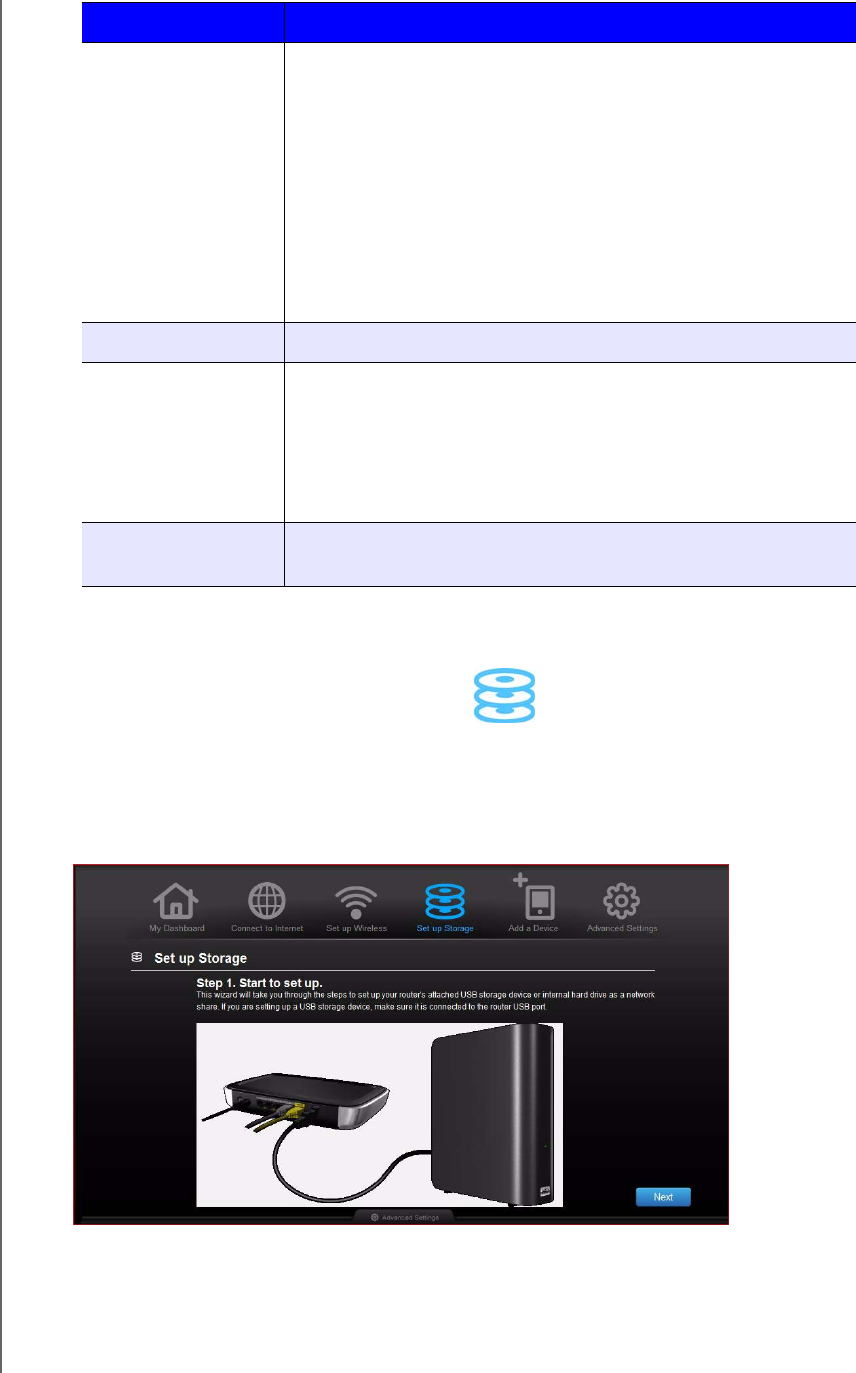
BASIC SETTINGS AND TASKS
25
MY NET ROUTERS
USER MANUAL
3. Click Save.
Setting Up External Storage
You can modify storage settings such as network shares for USB storage device(s) attached
to the router.
1. Make sure the storage device is properly connected to the router’s USB port.
2. Click the Set Up Storage icon to display the first screen of the storage wizard.
Security Mode Type of security applied to the wireless network. The default is
WPA-Personal/WPA2-Personal.
WPA (Wi-Fi Protected Access) and WPA2 are security protocols
that use a dynamically changing key. WPA2 is the second
generation protocol that uses stronger AES (Advanced
Encryption Standard) encryption. The third option is None.
WPA/WPA2 mixed security mode provides better compatibility
with legacy devices. However, for better performance and
connectivity, WPA2 security mode is highly recommended.
Network Key Password for accessing the wireless network.
Channel Width The default setting is 20/40 MHz (Auto) for the 5 GHz band, This
setting is recommended unless you have connectivity issues.
The other option is 20 MHz for the 5 GHz band.
The default setting is 20 MHz for the 2.4 GHz band. The other
option is 20/40 MHz (Auto) for the 2.4 GHz band.
Channel Accept the default (Auto), or select a channel from the drop-
down list.
Setting Description










