User Manual User Manual
Table Of Contents
- WD® Service and Support
- Table of Contents
- Important User Information
- Product Overview
- Getting Started
- Basic Settings and Tasks
- Advanced Settings
- Performing Advanced Tasks
- Enabling Guest Access
- Setting Up Parental Controls
- Changing the Administrator's Password
- Accessing Files Stored on an Attached USB Drive
- Updating the Router’s Firmware
- Restoring the Router to Factory Defaults
- Rebooting the Router
- Using the Router as an Access Point
- Configuring UPnP
- Enabling Port Forwarding
- Accessing My Net View
- Installing and Using WD Print Share
- Troubleshooting
- Regulatory and Warranty Information
- Appendix: Technical Specifications
- Index
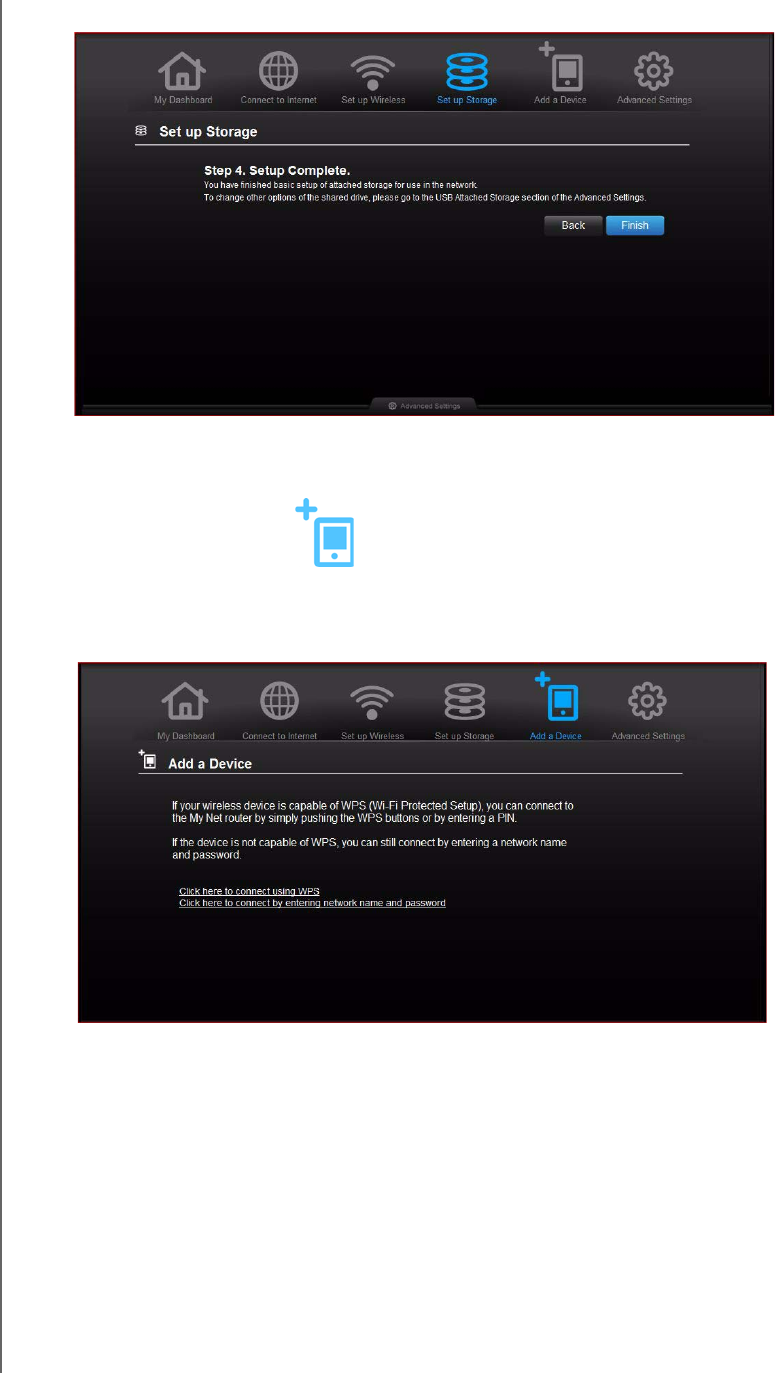
BASIC SETTINGS AND TASKS
27
MY NET ROUTERS
USER MANUAL
7. Click Next to save your settings.
8. On the Step 4 screen, click
Finish. The My Dashboard home screen appears.
Adding a Device
To connect a WPS-enabled wireless device, press the WPS button on the front of the router
or enter a PIN on the device’s Wi-Fi connection page. If the device is not capable of WPS,
you can still connect to the router using a network name and password.










