User Manual User Manual
Table Of Contents
- WD® Service and Support
- Table of Contents
- Important User Information
- Product Overview
- Getting Started
- Basic Settings and Tasks
- Advanced Settings
- Performing Advanced Tasks
- Enabling Guest Access
- Setting Up Parental Controls
- Changing the Administrator's Password
- Accessing Files Stored on an Attached USB Drive
- Updating the Router’s Firmware
- Restoring the Router to Factory Defaults
- Rebooting the Router
- Using the Router as an Access Point
- Configuring UPnP
- Enabling Port Forwarding
- Accessing My Net View
- Installing and Using WD Print Share
- Troubleshooting
- Regulatory and Warranty Information
- Appendix: Technical Specifications
- Index
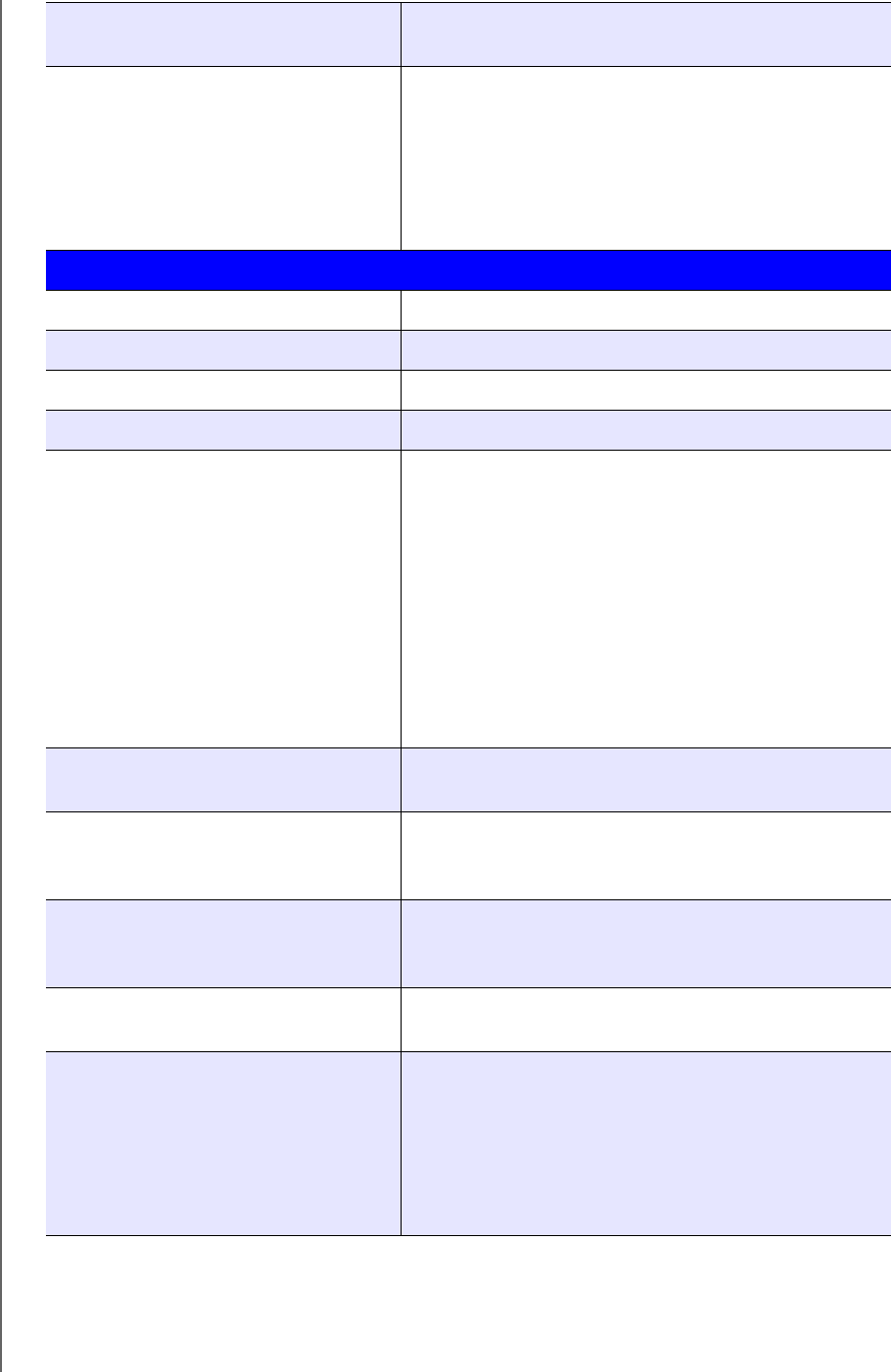
ADVANCED SETTINGS
34
MY NET ROUTERS
USER MANUAL
MTU (Maximum Transmission Unit) Size (in bytes) of the largest protocol data unit that can
be transmitted over the network.
MAC Address Unique identification number assigned to the router by
the manufacturer.
Clone Your computer’s MAC Address button:
Copies the MAC address of the computer that are you
currently using into the MAC address field. This allows
the router to present your computer's MAC address to
your ISP.
Internet Connection Type: PPTP (Username/Password)
Address Mode Server address can by dynamic or static.
PPTP Server IP Address IP address of the PPTP server.
Username Username for accessing the ISP.
Password and Verify Password Password for accessing the ISP.
Reconnect Mode Select one of the reconnect modes for your PPPT
connection:
• Always On –Your Internet connection remains
connected and reconnects if the router
disconnects from the server.
• On Demand –Your Internet connection
disconnects after the Idle time has passed. The
connection automatically reconnects when a client
attempts to access the Internet.
• Manual – You can connect or disconnect the
Internet connection on the Internet Status page.
Maximum Idle Time Number of minutes the connection can be idle; 0
means the disconnection can last indefinitely.
Primary DNS Server The primary DNS Server address is configured and
maintained by your ISP. Contact your ISP for this
information.
Secondary DNS Server The secondary DNS Server address is configured and
maintained by your ISP. Contact your ISP for this
information.
MTU (Maximum Transmission Unit) Size (in bytes) of the largest protocol data unit that can
be transmitted over the network.
MAC Address Unique identification number assigned to the router by
the manufacturer.
Clone Your computer’s MAC Address button:
Copies the MAC address of the computer that are you
currently using into the MAC address field. This allows
the router to present your computer's MAC address to
your ISP.










