User Manual User Manual
Table Of Contents
- WD® Service and Support
- Table of Contents
- Important User Information
- Product Overview
- Getting Started
- Basic Settings and Tasks
- Advanced Settings
- Performing Advanced Tasks
- Enabling Guest Access
- Setting Up Parental Controls
- Changing the Administrator's Password
- Accessing Files Stored on an Attached USB Drive
- Updating the Router’s Firmware
- Restoring the Router to Factory Defaults
- Rebooting the Router
- Using the Router as an Access Point
- Configuring UPnP
- Enabling Port Forwarding
- Accessing My Net View
- Installing and Using WD Print Share
- Troubleshooting
- Regulatory and Warranty Information
- Appendix: Technical Specifications
- Index
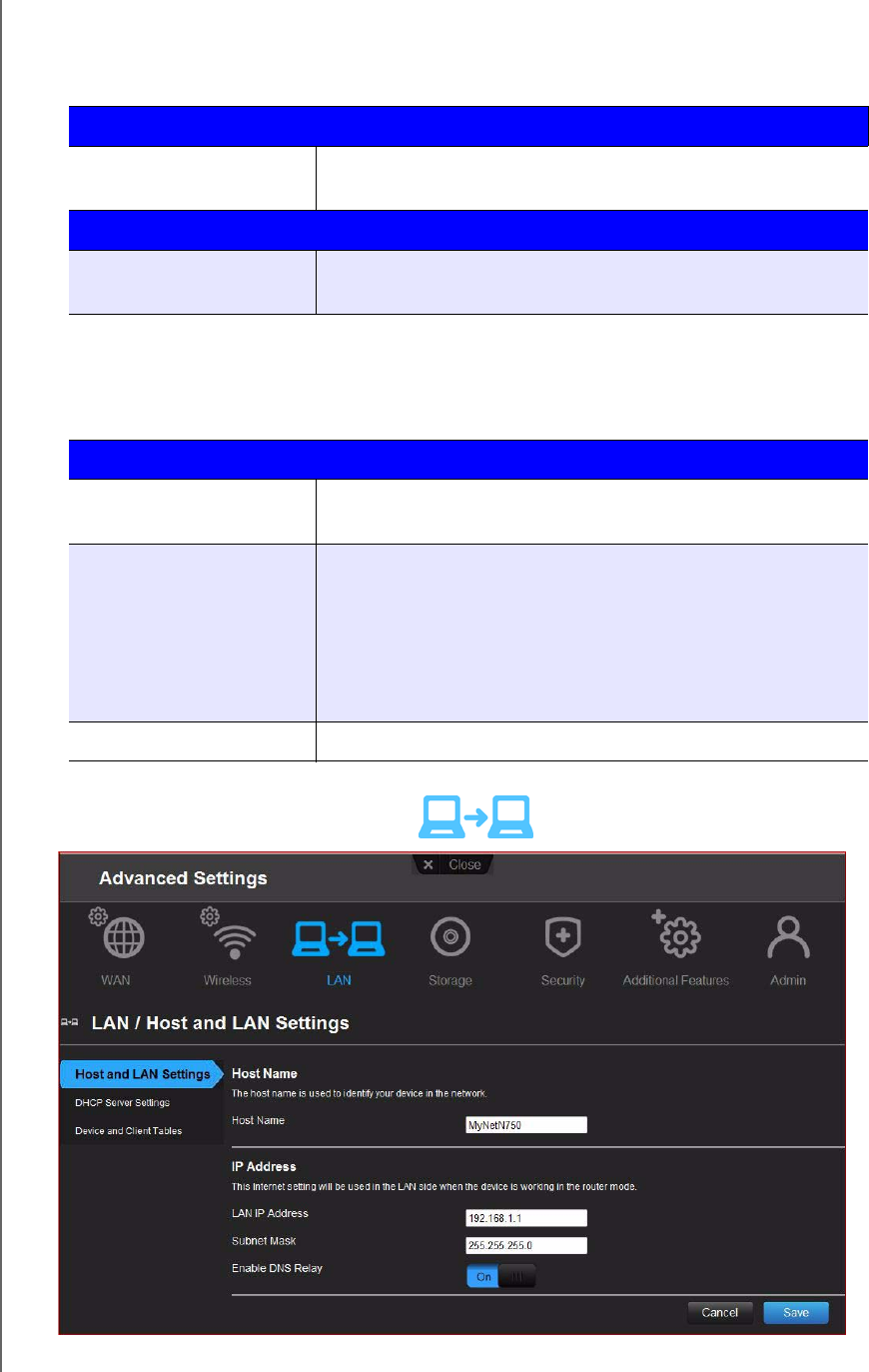
ADVANCED SETTINGS
38
MY NET ROUTERS
USER MANUAL
Advanced LAN Category
Wi-Fi Protected Setup (WPS) Screen
Add new wireless device into this network
Router/Access Point: PIN
Code
Personal identification number for WPS authentication.
Wi-Fi Protected Setup (WPS)
Enable WPS Enable the router to establish a secure connection to other
WPS-enabled Wi-Fi devices. Enabled by default.
Guest Access Screen
Wireless 2.4 GHz and Wireless 5 GHz
Guest Network SSID Accept the default value or enter another name for the
wireless networks.
Security Mode The default value is None. If you toggle the Security Mode
button to Off, from the drop-down list, select the type of
security needed to restrict guess access:
• WPA/WPA2 - Personal
•WPA - Personal
• WPA2 - Personal
Network Key Password for accessing the wireless network.










