User Manual User Manual
Table Of Contents
- WD® Service and Support
- Table of Contents
- Important User Information
- Product Overview
- Getting Started
- Basic Settings and Tasks
- Advanced Settings
- Performing Advanced Tasks
- Enabling Guest Access
- Setting Up Parental Controls
- Changing the Administrator's Password
- Accessing Files Stored on an Attached USB Drive
- Updating the Router’s Firmware
- Restoring the Router to Factory Defaults
- Rebooting the Router
- Using the Router as an Access Point
- Configuring UPnP
- Enabling Port Forwarding
- Accessing My Net View
- Installing and Using WD Print Share
- Troubleshooting
- Regulatory and Warranty Information
- Appendix: Technical Specifications
- Index
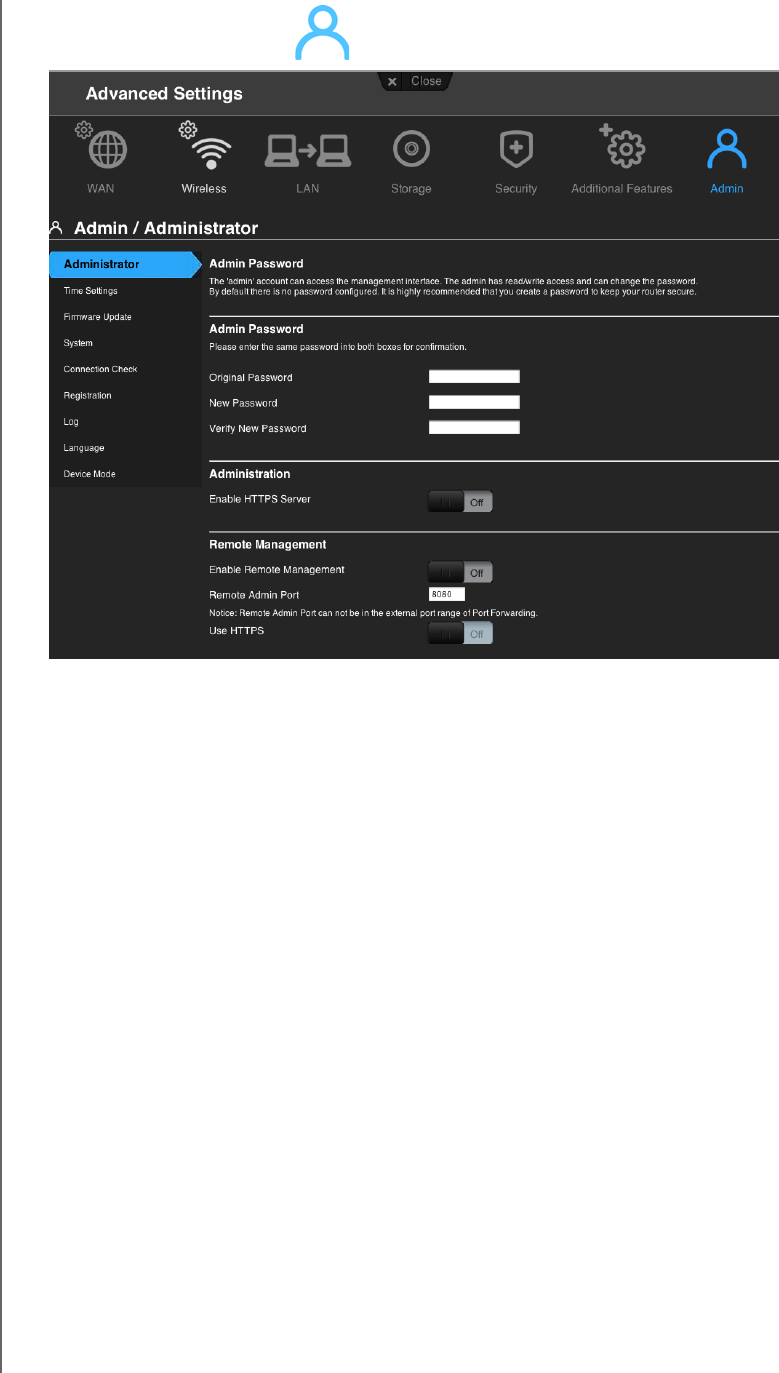
ADVANCED SETTINGS
50
MY NET ROUTERS
USER MANUAL
Admin Category
Screen Descriptions
Administrator – The admin account manages the router interface. The admin has
read/write access and can create passwords. The default password is pa
ssword; to keep
your router secure, it is a best practice to create a new password. See “Changing the
Administrator's Password” on page 62.
Time Settings – Configur
e, update, and maintain the correct time on the router manually or
automatically by NTP (Network Time Protocol).
Firmware Update –
Check for router firmware updates and upload new firmware.
System
– Save configuration settings on your local hard drive, load configuration settings,
or restore factory default settings.
Connection Check
– Use ping tests to check connectivity between the router and
network/Internet hosts.
Registration –
Register your router if you have not already done so. Registering enables
WD to notify you of updates to the firmware and send you important information.
Log – Display and save logs
generated by the router.
Language – Change
language settings.
Device Mode – Configur
e your router to operate in router mode or extender mode. When
the router is used as an access point, extender mode adds wireless capability to your
existing network, expanding Internet access to all the computers in your home.










