Instruction manual
Table Of Contents
- Preface
- Safety Precautions
- Table of Contents
- Warnings, Cautions and Conformity
- Chapter 1 Drive Model Identification
- Chapter 2 Mounting and Wiring the Inverter
- Chapter 3 Operation using the Keypad
- Chapter 4 Function Codes / Parameters
- Chapter 5 Check Motor Rotation and Direction
- Chapter 6 Speed Reference Command Configuration
- Chapter 7 Operation Method Configuration (Run / Stop)
- Chapter 8 Motor and Application Specific Settings
- Chapter 9 Using PID Control for Constant Flow / Pressure Applications
- Chapter 10 Troubleshooting
- 10.1 Protective Functions
- 10.2 Before Proceeding with Troubleshooting
- 10.3 If Neither an Alarm Code Nor "Light Alarm" Indication Appears on the LED Monitor
- 10.4 If an Alarm Code Appears on the LED
- 10.5 If the “Light Alarm” Indication Appears on the LED Monitor
- 10.6 If an Abnormal Pattern Appears on the LED Monitor except Alarm Codes and "Light Alarm" Indication
- 10.7 If the Inverter is Running on Single-Phase Power
- Chapter 11 Specifications
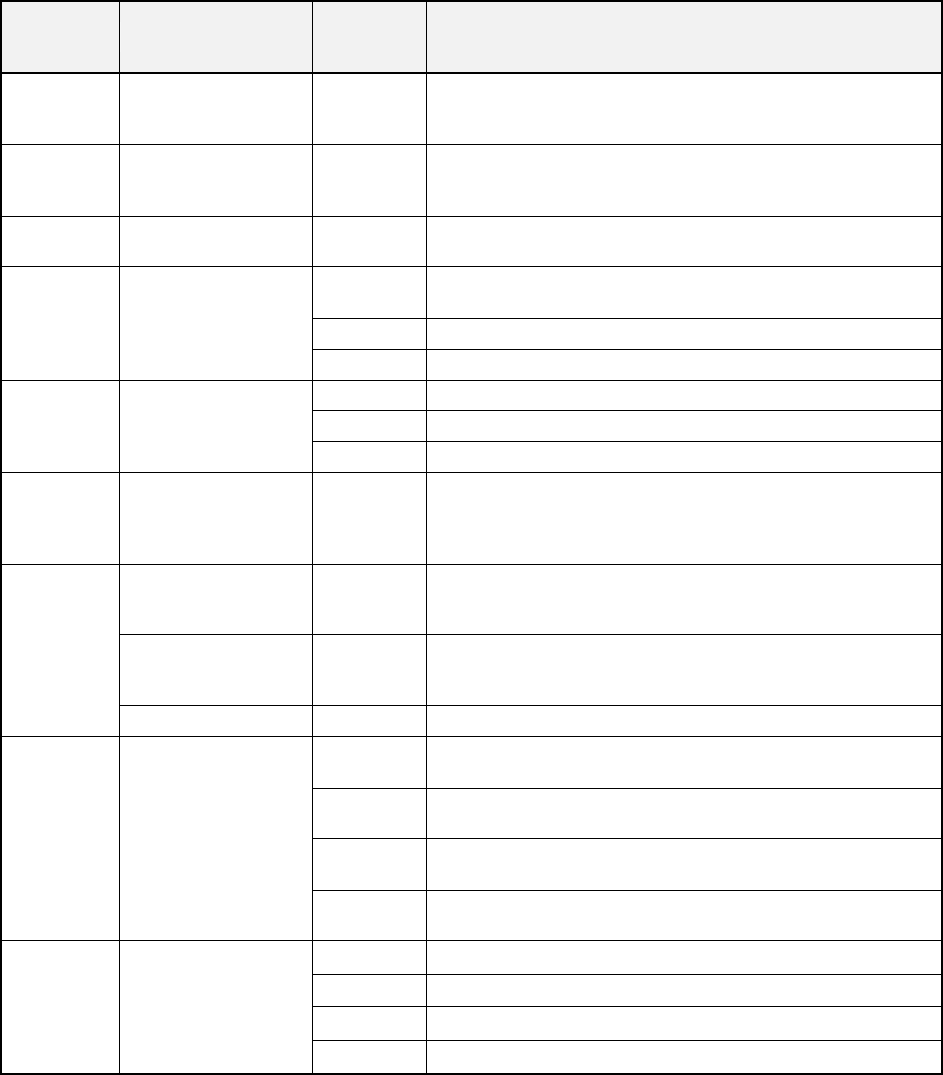
3-15
3.4.5 Checking I/O signal status -- Menu #4 "I/O Checking" --
Menu #4 "I/O Checking" in Programming mode allows you to check the I/O states of digital and analog signals. It is used
to check the running status during maintenance or test running.
Table 3.8 I/O Check Items
Page # in
operation
guide
Item
Symbol
Description
1
Input signals on the
control circuit
terminals
FWD, REV,
X1 - X7, EN
ON/OFF state of input signals on the control circuit terminal
block.
(Highlighted when short-circuited; normal when open)
2
Input signals via
communications link
FWD, REV,
X1 - X7, XF,
XR, RST
Input information for function code S06 (communication)
(Highlighted when 1; normal when 0)
3
Output signals
Y1 - Y4, Y5,
30ABC
Output signal information
4
I/O signals
(hexadecimal)
Di
Input signals on the control circuit terminal block (in
hexadecimal)
Do
Output signals (in hexadecimal)
LNK
Input signal entered via communications link (in hexadecimal)
5
Analog input signals
12
Input voltage on terminal [12]
C1
Input current on terminal [C1]
V2
Input voltage on terminal [V2]
6
Analog output signals
FM1
FM1
FM2
FM2
Output voltage on terminal [FM1] *
Output current on terminal [FM1]
Output voltage on terminal [FM2]
Output current on terminal [FM2]
7
Input signals on the
digital input interface
card (option)
Di-o
Input signals on the option card in hexadecimal
Output signals on the
digital output interface
card (option)
Do-o
Output signals on the option card in hexadecimal
Pulse train input
X7
Pulse count signals of pulse train input on terminal [X7]
8
PG pulse rate
P1
Pulse rate (p/s) of the A/B phase signal fed back from the
reference PG
Z1
Pulse rate (p/s) of the Z phase signal fed back from the
reference PG
P2
Pulse rate (p/s) of the A/B phase signal fed back from the slave
PG
Z2
Pulse rate (p/s) of the Z phase signal fed back from the slave
PG
9
I/O signals of analog
input/output interface
card (option)
32
Input voltage on terminal [32] (option)
C2
Input current on terminal [C2] (option)
A0
Output voltage on terminal [A0] (option)
CS
Output current on terminal [CS] (option)
* Some screens differ depending upon the specifications even on the same inverter models.










