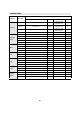Operation Manual
GB9
When the water comes to the boil, the hob emits an acoustic signal. This signal is sounded three times at regular intervals. After the second signal, a minute minder is
automatically activated to keep track of boiling time. After the third signal, the hob automatically selects a lower power setting to keep the water simmering. From this
moment on, you can add any ingredients you like, set the timer and change the power setting. Changing the power setting or selecting the “hold” function overrides
the SIXTH SENSE function.
Simmering Function
After bringing the food to the boil, select the simmering function: a power level designed to maintain a gentle simmer is automatically set.To deactivate the function
simply press OFF on the slide touchscreen.
Melting function
The melting function maintains a low and even temperature in the cooking zone. After positioning the pot/accessory on the chosen cooking zone, switch on the hob
and select the cooking zone. Press the key : “A“ appears on the display and the indicator light turns on. To deactivate the function, simply press OFF on the slide
touchscreen.
Flexi cook
This function allows you to use the cooking area as two separate cooking zones or as an extra-large single zone.
It is perfect for oval, rectangular and elongated pans (with maximum base dimensions of 38x18 cm) or more than one standard pan. In order to activate the flexicook
function, switch on the hob and press the button : the two cooking zone displays show level “5”; both dots next to the level number are lit, indicating that the
Flexi cook is activated.
To change the power level, move your finger along the slide touchscreen: the number inside the circle will change with just a quick slide of the finger from a minimum
of 1 to a maximum of 9. To deactivate the flexible zone function, press the key : the cooking zones revert to operating singly again. To switch the cooking zone
off, press OFF
The message “no pot” will appear on the display of the zone that is not able to detect any pot (because of missing pot, or misplaced or not suitable for
induction hob). This message remains active for 60 seconds: in this time you can add or slide pots within the flexicook area as you prefer.
After 60 seconds if no pan is placed on the zone, the system stops “searching” pots on that zone, the symbol remains visible on the display to remind that the
zone is disabled.
To reactivate the Flexicook function on both heaters, press the button .
The Flexi cook function is also able to detect when a pot is moved from one zone to the other one within the flexi cook area keeping the same power level of the zone
where the pan originally was placed (see the example in the figure below: if the pot is moved from the front heater to the rear heater, the power level will be shown
on the display corresponding to the zone where the pot is placed).
To ensure correct operation of the SIXTH SENSE function, we recommend that you:
- use water only (at room temperature);
- do not add salt, other ingredients or condiments until the water reaches
boiling point;
- do not change the power setting of the cooking zone or remove or move the
pot;
- do not use pressure cookers;
- fill the pot to at least 1/3 full (min. 1 litre) and never to the brim (see table on
the right).
For optimum results, observe the following advice:
- do not put the lid on the pot that is being used with the SIXTH SENSE function;
- do not activate the SIXTH SENSE function if the zone is already hot (letter “H“
on the display).
Cooking zone
diameter
Pan base diameter for
SIXTH SENSE function
use
Maximum amount
of water in the pot
18 cm 17-19 cm 5 litres
The function is deactivated when the “hold“ function is selected.
- The hob manages the SIXTH SENSE function and booster levels autonomously, therefore, in some cases, it may not be possible to activate the booster
with the SIXTH SENSE function already in use
- The quality of the cookware may affect the performance of the SIXTH SENSE function.
i
i
i