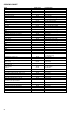Instruction for Use
48
Standard accessories
Turn table support
Use the Turn table support under the
Glass Turn-table. Never put other utensils
than the Glass Turn-table directly on the
Turn table support. The Turn table support may be cleaned in
dishwashers.
* Fit the Turn table support on its locator in the oven.
Glass turn-table
Use the Glass Turn-table with all cooking
methods. The Glass Turn-table collects the
dripping juices and food particles that
otherwise would stain and soil the interior
of the oven. The Glass Turn-table may be cleaned in
dishwashers.
* Place the Glass Turn-table on the Turn table support.
Time and power
How to use time and power
How to set times less than 1 minute
1. Turn the POWER knob to select a desired
Power level.
Note:
Both Time and Power are possible to change during cooking.
2. Turn the TIMER knob until the required time
is indicated.
* The Cooking process begins.
* The Cavity lamp lights up.
* The Fan operates.
When the cooking time has elapsed an acoustic
signal sounds and the cooking process is switched
off.
<1
>5
1. Turn the TIMER knob until the required
time is indicated.
* The Cooking process begins.
* The Cavity lamp lights up.
* The Fan operates.
2. Turn the TIMER knob back to the desired
time.
When the cooking time has elapsed an acoustic
signal sounds and the cooking process is switched
off.