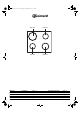Instruction for Use
GB10
Electrical connections
Important!
• Electrical connection must be made before connecting the oven to the
electricity supply.
• The appliance must be earthed.
• For electrical connection, refer exclusively to the instructions given in the
following paragraph, ignoring the connections indicated on the underside of
the hob.
Connecting the cable to the terminal block
1. Remove the terminal block screws and the jumpers.
2. Connect the wires to the terminal block as shown in the wiring diagram
below.
3. Secure the cable with the cable clamp next to the protective black sheath.
4. Remove the terminal block cover (A), undoing the screw and inserting the
cover in the terminal block hinge (B). Close the cover (C) and screw it on the
terminal block.
Connection to the oven
WARNING
Do not connect the oven to the power supply before you have
finished connecting the cooktop.
• Before connecting the oven to the power supply, make sure that the cooktop
is among the ones listed in the cooktop/oven pairing product sheet provided.
• Connect the hob connectors (E) to the oven connectors (D), matching the
colours and the alignment of the housing guides visible on the top of the
connectors.
• Then make the connection by pushing the connectors all the way in, making
sure that the tongue clicks into place.
• Unscrew the nut of the earth screw (K) on the top cover of the oven and
insert the yellow/green earth wire, leaving the washer in place. Screw the nut
back onto the screw and tighten it as far as it will go.
• Group the previously connected cables together and cover them with the
metal cover (F), taking care that the cables are not trapped under the cover.
• Tighten the two screws (G) to secure the metal cover provided with the oven.
Legend:
- R = brown
- S = brown
- E = yellow/green
- N = blue
- N = blue
41902040.book Page 10 Wednesday, September 28, 2011 1:53 PM